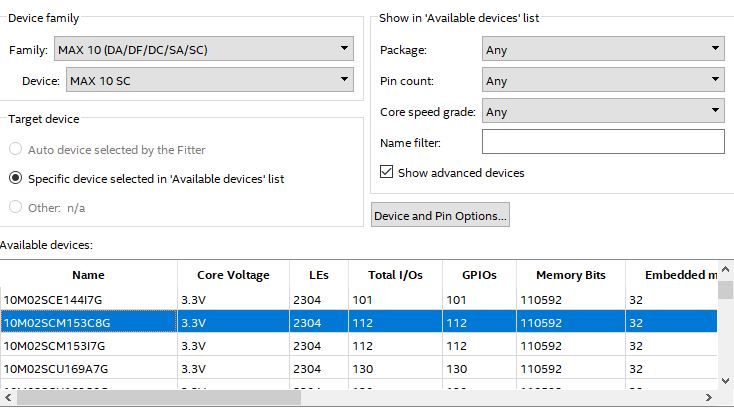- Mark as New
- Bookmark
- Subscribe
- Mute
- Subscribe to RSS Feed
- Permalink
- Report Inappropriate Content
I am working on a design intended to use Intel # 10M02SCM153C8G (commercial temperature range). When I attempt to type in the part # the closest part shown is 10M02SCM153I7G (industrial temperature range). Can the programming file generated for the industrial range be used to program the commercial part? Can the temperature range be changed in Quartus II?
Link Copied
- Mark as New
- Bookmark
- Subscribe
- Mute
- Subscribe to RSS Feed
- Permalink
- Report Inappropriate Content
Which version of Quartus are you using? The listed part 10M02SCM153C8G is present when using Quartus Prime Lite 18.0. Take a look at the screenshot attached.
- Mark as New
- Bookmark
- Subscribe
- Mute
- Subscribe to RSS Feed
- Permalink
- Report Inappropriate Content
- Mark as New
- Bookmark
- Subscribe
- Mute
- Subscribe to RSS Feed
- Permalink
- Report Inappropriate Content
The Web version is what has been renamed and released as Lite version starting from Quartus Prime 16/17.. You do not need a license with the Lite version and Max10/Cyclone V devices.
Download the latest Lite version, upgrade your project to the latest version and then check.
- Mark as New
- Bookmark
- Subscribe
- Mute
- Subscribe to RSS Feed
- Permalink
- Report Inappropriate Content
- Subscribe to RSS Feed
- Mark Topic as New
- Mark Topic as Read
- Float this Topic for Current User
- Bookmark
- Subscribe
- Printer Friendly Page