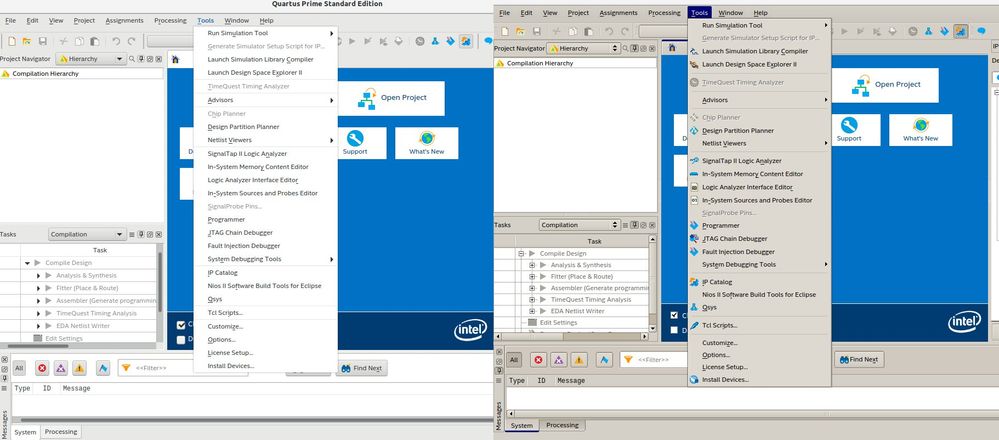- Mark as New
- Bookmark
- Subscribe
- Mute
- Subscribe to RSS Feed
- Permalink
- Report Inappropriate Content
No icons are displayed in the drop-down menu. But if you run quartus through sudo, they are displayed. symlink libstdc ++. so.6 created. Also, when you start normally after the first click, the MegaWizard Manager hangs up
My system:
Ubuntu 18.10
Quartus 16.1 (18.0 too)
Link Copied
- Mark as New
- Bookmark
- Subscribe
- Mute
- Subscribe to RSS Feed
- Permalink
- Report Inappropriate Content
Hi,
can you provide the screenshot?
which Quartus Edition(lite/pro/std) ?
Have you configure the bashrc file?
Refer the below link,
http://www.armadeus.org/wiki/index.php?title=Quartus_installation_on_Linux
Regards,
Vikas
- Mark as New
- Bookmark
- Subscribe
- Mute
- Subscribe to RSS Feed
- Permalink
- Report Inappropriate Content
I use the std edition, but there is no difference in lite, the same problem with 18.0 too.
On the left screenshot, the Quartus is launched as ~/IntelFPGA/16.1/quartus/bin/quartus
On the right screenshot, the Quartus is launched launched using sudo(sudo ~/IntelFPGA/16.1/quartus/bin/quartus)
On ~/.bashrc:
export ALTERAPATH="$HOME/intelFPGA/16.1/"
export QUARTUS_ROOTDIR=${ALTERAPATH}/quartus
I do not know how to show (except video) that the plugin manager is frozen
- Mark as New
- Bookmark
- Subscribe
- Mute
- Subscribe to RSS Feed
- Permalink
- Report Inappropriate Content
I checked which libraries are loaded in both cases using the ldd command. No difference
- Mark as New
- Bookmark
- Subscribe
- Mute
- Subscribe to RSS Feed
- Permalink
- Report Inappropriate Content
Hi,
We suggest you to switch to the latest Quartus release. Kindly refer to below document:
https://www.intel.com/content/dam/www/programmable/us/en/pdfs/literature/manual/quartus_install.pdf
Go to table 1 for Linux related dependencies.
Thanks,
JosephC
Intel Customer Support
- Subscribe to RSS Feed
- Mark Topic as New
- Mark Topic as Read
- Float this Topic for Current User
- Bookmark
- Subscribe
- Printer Friendly Page