- Mark as New
- Bookmark
- Subscribe
- Mute
- Subscribe to RSS Feed
- Permalink
- Report Inappropriate Content
disc space! I have got information from Microsoft Community. However yesterday the size of the Gms.log file was only 7 GB, so I had my usual around 50 GB available discspace.
1) What is the purpose of this Gms.log file?
2) Is there an easy way to dele the Gms.log file?
3) The problem has come within the last couple of months; earlier I never had problems with too little available discspace.
Link Copied
- Mark as New
- Bookmark
- Subscribe
- Mute
- Subscribe to RSS Feed
- Permalink
- Report Inappropriate Content
Size of the Gms.log file is now below 1 GB, so I was able to open the file in Notepad. Attaching a screenshot.
#14604: LMS: Connected to the HELI driver
PFWS:--> _connect
PORT: 49951
This sequence is then repeated over and over again.
Any explanation to this?
How do I avoid it?
Rgds. Søren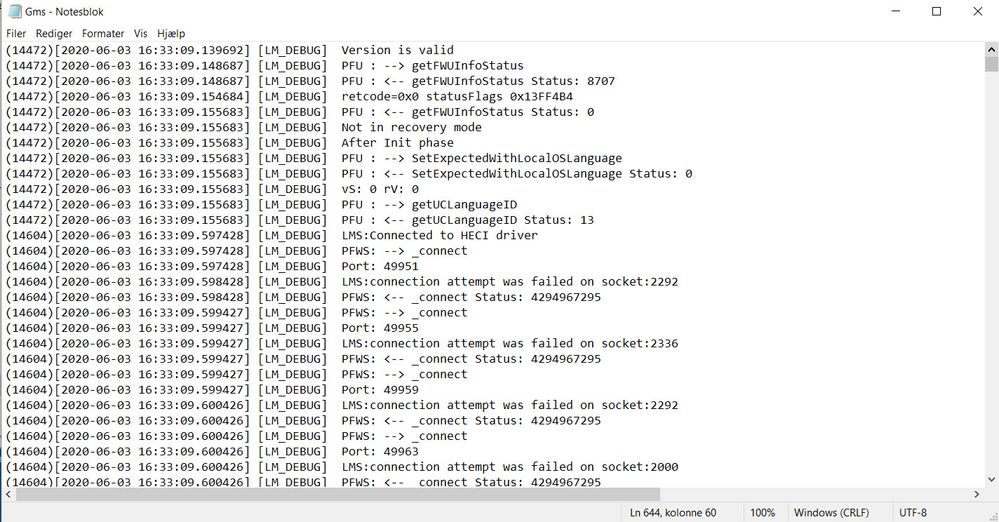
- Mark as New
- Bookmark
- Subscribe
- Mute
- Subscribe to RSS Feed
- Permalink
- Report Inappropriate Content
Hello Intel friends..
1) Is there a way to get rid of the Gms.log file created by Intel Management Engine?
2) Can I disable the Intel Management Engine?
3) If yes, then how to do it?
Regards Søren
- Mark as New
- Bookmark
- Subscribe
- Mute
- Subscribe to RSS Feed
- Permalink
- Report Inappropriate Content
Might have found a solution, but would very much like some comments from Intel experts. On YouTube I found a video explaining how to start/stop (in Windows 10) Intel(R) Management and Security Application Local Management Service.
Following path: Control panel-->Administration-->Services-->right click on Intel(R) Management and Security Application Local Management Service-->click on Stop.
After this I no longer find a Gms.log file in file SysWOW64.
Then restarted my PC, and Intel(R)........... still not running and still no Gms.log file in SysWOW64.
My PC seems to behave properly, so apparently the Intel(R) Management and Security Application Local Management Service is not needed for the wellbeing of my PC. Now have 54 GB free disc-space, which is ample for me.
Would like some comments as to whether I have found the right cure for the Gms.log file mystery.
Best regards /Søren
- Mark as New
- Bookmark
- Subscribe
- Mute
- Subscribe to RSS Feed
- Permalink
- Report Inappropriate Content
I am somewhat of an IT illiterrate, so would appreciate some comments from Intel experts to the Gms.log file (for me) mystery...
- Subscribe to RSS Feed
- Mark Topic as New
- Mark Topic as Read
- Float this Topic for Current User
- Bookmark
- Subscribe
- Printer Friendly Page