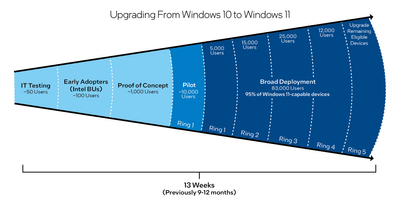It’s a fact of life in IT: change is constant. Technology advancements and evolving business needs drive Intel IT to continuously evaluate new technology to see if it can create new efficiencies, enhance employee productivity, eliminate technical debt and support our cloud-first strategy. When we evaluated Microsoft Windows 11, we determined that upgrading the entire enterprise to Windows 11 could help us meet all four goals.
New Efficiencies
Historically, we have used a manual, time-intensive approach for OS upgrades, with everything performed on-premises. This manual approach meant the upgrade process, from designing and testing the necessary custom interface, to final device upgrades, could take 9 to 12 months. The upgrade to Windows 11 differed significantly from our previous upgrade experiences because we were able to use Windows Update for Business (WUfB) to simplify and automate the upgrade process. Once application readiness testing and the pilot project was complete, we completed most of the Windows 11 in-place upgrades in only 13 weeks. Even our reporting processes are more efficient because WUfB provides out-of-the-box reports that tell us what we need to know, such as how many devices were upgraded every week, how many upgrades experienced issues, and so on.
The efficiencies created by using cloud-based WUfB will continue to accrue. We were able to begin upgrading devices to Windows 11 22H2 much sooner than previously possible, because our initial upgrade to 21H2 went so quickly. Normally, we wouldn’t have been able to complete 22H2 upgrades until October, but we will be wrapping it up this year in July.
Employee Productivity
A primary benefit of upgrading to Windows 11 is providing users with excellent performance while conserving battery life when possible. While Windows 10 has foundational support for Intel® Thread Director, Windows 11 is fully optimized for this performance-enhancing and energy-saving technology. As a result, employees using 12th and 13th Generation Intel® Core™ processor-based devices can obtain the best user experience with Windows 11. Windows 11 also offers new features that can lead to high productivity and increase user satisfaction. As we upgrade to 22H2, users continue to benefit. For example, this version addresses some of the issues in the user experience found in the initial release of Windows 11. Also, 22H2 supports Intel® Unison™ software, which enables users to connect their PC to their phone. This new solution keeps users connected across devices and saves time.
Technical Debt Reduction
As mentioned earlier, it was time-consuming to create and maintain our custom upgrade interface, which prevented our engineers from working on other tasks. WUfB enabled us to retire legacy task sequences and the custom user interface—reducing engineering time from four weeks to just a few days. This freed up capacity to work on new projects, enabling us to deliver non-upgrade-related solutions to customers faster. Going forward, we will continue to benefit from retiring legacy systems because we will no longer have to patch or maintain them.
Cloud Ready
For previous OS upgrades, we used distribution servers, and almost all updates were performed over the corporate network. To ensure the corporate network wasn’t overwhelmed, we used as many as 15 smaller deployment rings. Our adoption of WUfB is an example of how our multicloud strategy lets us use the public cloud to foster innovation and agility. If a user is working remotely and is connected to Intel’s virtual private network (VPN), the upgrade content is downloaded directly from the cloud and does not use Intel’s VPN. This split tunnel approach means the downloaded content does not affect the corporate network.
If the user is working in the office, updates use Microsoft’s Delivery Optimization, which is built into the OS. Client devices can use Delivery Optimization to share content with each other. So, instead of 100,000 systems downloading the update, only a small number reach out to the internet, and Delivery Optimization sends updates and apps from those PCs to other PCs on the local network. In our experience, only 30% of the overall content is downloaded from the internet by devices in the office; up to 70% of the upgrade content is sourced from other clients through Delivery Optimization.
This blog has touched on several enterprise benefits of upgrading to Windows 11. For a full discussion of our Windows 11 journey, read the IT@Intel white paper, “Embracing Windows 11 Upgrade to Realize Intel® Architecture Benefits.”
You must be a registered user to add a comment. If you've already registered, sign in. Otherwise, register and sign in.