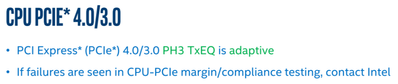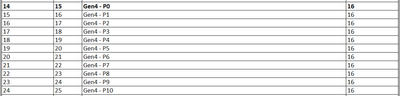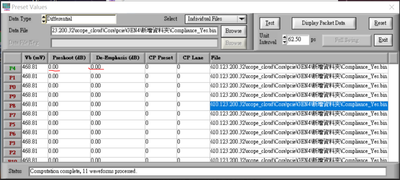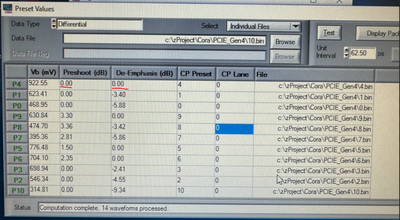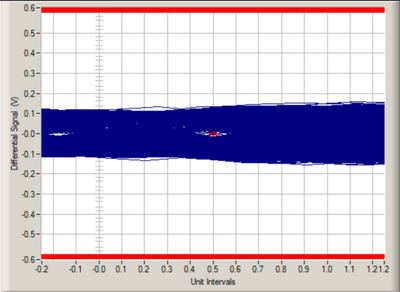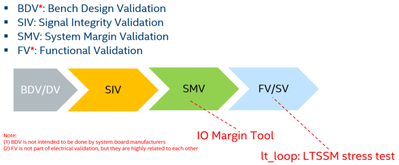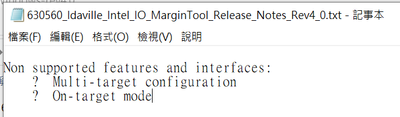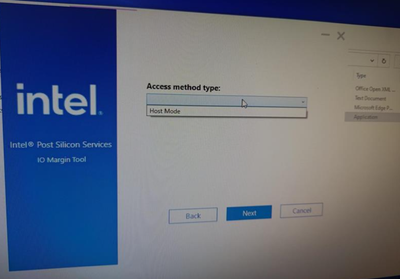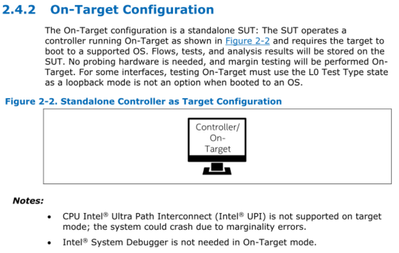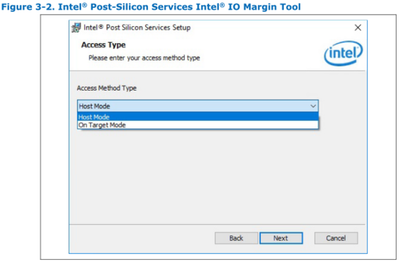- Mark as New
- Bookmark
- Subscribe
- Mute
- Subscribe to RSS Feed
- Permalink
- Report Inappropriate Content
I am testing PCIe Gen4 using Xeon D-1746 processor,
"Adaptive" means that Compliance Mode can automatically select PCIe Gen4 P0~P10?
Socket Configuration => IIO Configuration => Socket0 Configuration => Port 1A => Compliance Mode => Yes
Thanks
Taylor
Link Copied
- Mark as New
- Bookmark
- Subscribe
- Mute
- Subscribe to RSS Feed
- Permalink
- Report Inappropriate Content
BIOS Setting :
Socket Configuration => IIO Configuration => Socket0 Configuration => Port 1A => Compliance Mode => Yes, at the mode, the system can't change the test preset, which one is the test mode (Gen4 preset P0-P10)?
In this mode, we could pass PCIe Gen4 compliance test.
The BIOS team reported that PCIe Gen4 was automatically set to P7, which complies with the PCIe definition. However, using a Keysight oscilloscope, after comparison, it should be P4, as shown below.
The below picture is Compliance Mode => Yes, the system can't change the test preset, the Preshoot and De-Emphasis is the same as P4.
By the way, we tested the default mode of P7 and the result was failure, so we need to check which default value on PCIe Gen4?
- Mark as New
- Bookmark
- Subscribe
- Mute
- Subscribe to RSS Feed
- Permalink
- Report Inappropriate Content
Hello @TaylorTY_Lin,
Thank you for contacting Intel Embedded Community.
You can try checking the PCIe margin using the IO Margin Tool from the document #630560.
From the document #626646 - Ice Lake D LCC SoC Product Family Sightings Report, there are some sightings regarding PCIe Compliance Tests.
Best regards,
- Mark as New
- Bookmark
- Subscribe
- Mute
- Subscribe to RSS Feed
- Permalink
- Report Inappropriate Content
Hi Diego
1. We want to use the SIV method to authenticate PCIe/SATA,
The IO Margin tool is more like a compatibility test. Please correct me if there is any wrong.
Ref. #763555.
2. By the way, we don't have Intel® In-Target Probe - Extended Debug Port (ITP-XDP),
So I have tried to install IOMT, but that can't support On-target mode, I'm stuck, neither SIV nor SMV can test SATA, and PCIe Gen4 as above.
I can't select On Target mode in the Windows 10 operating system.
Reference #630559
Thanks
Taylor
- Subscribe to RSS Feed
- Mark Topic as New
- Mark Topic as Read
- Float this Topic for Current User
- Bookmark
- Subscribe
- Printer Friendly Page