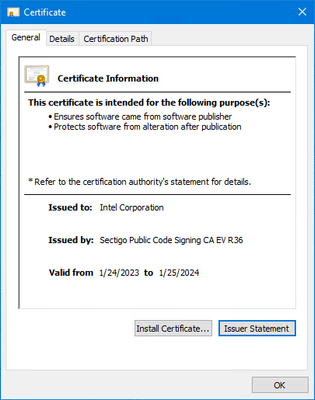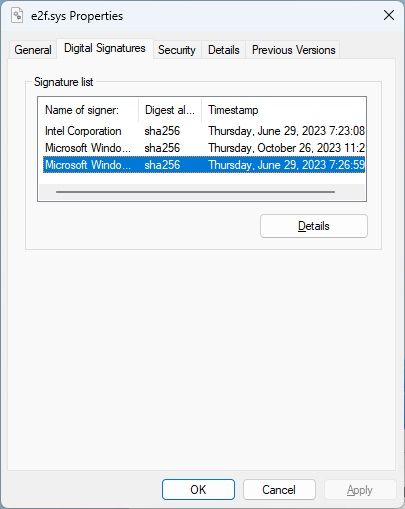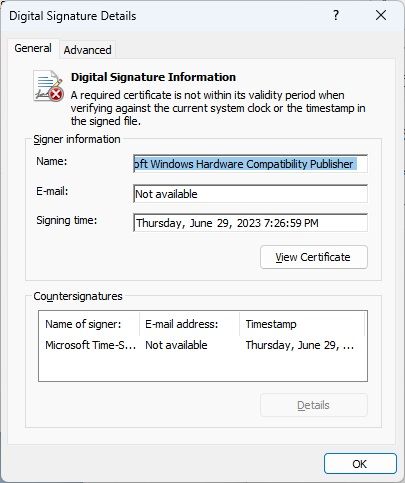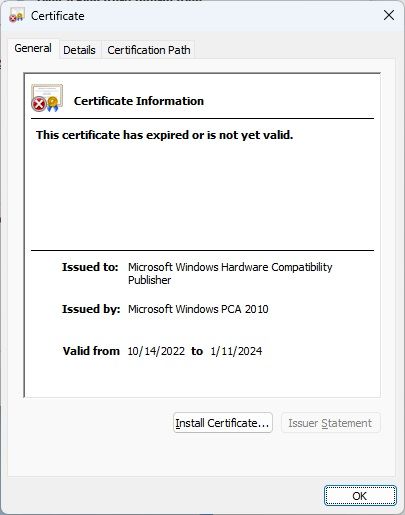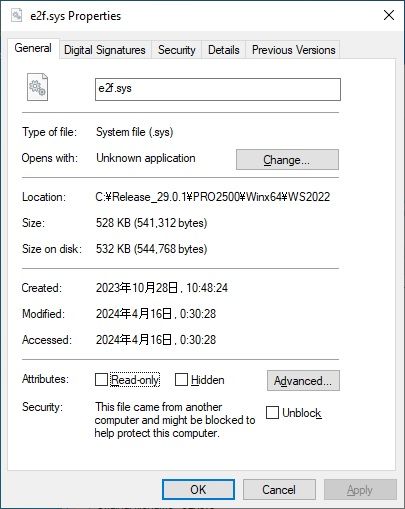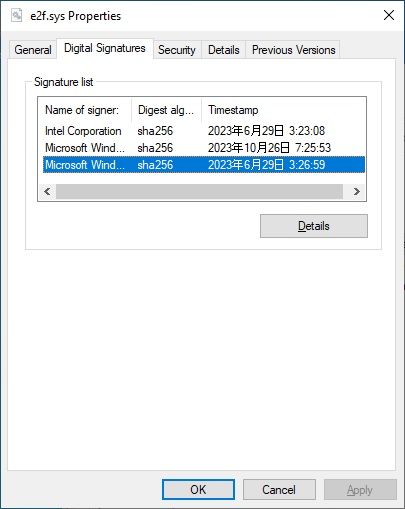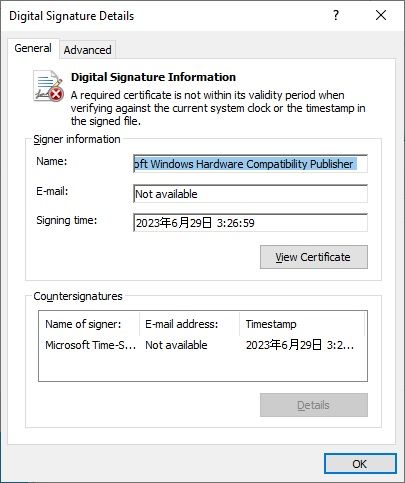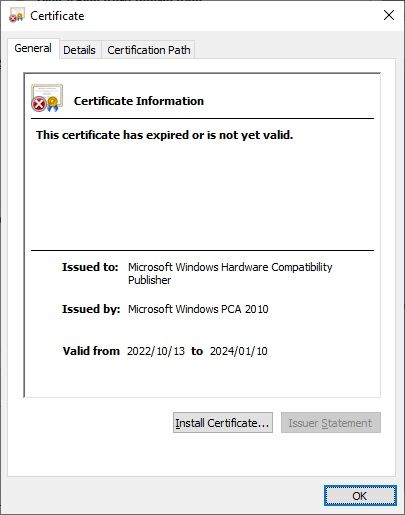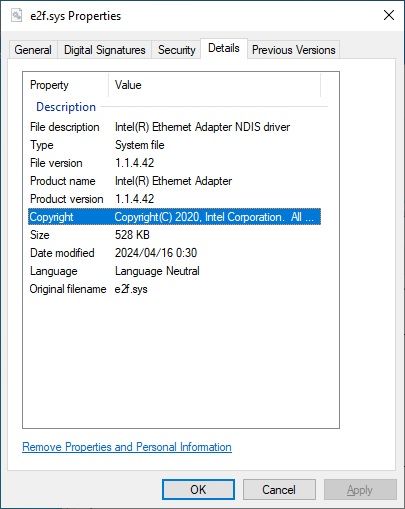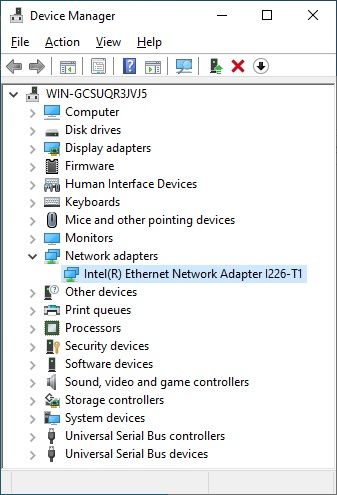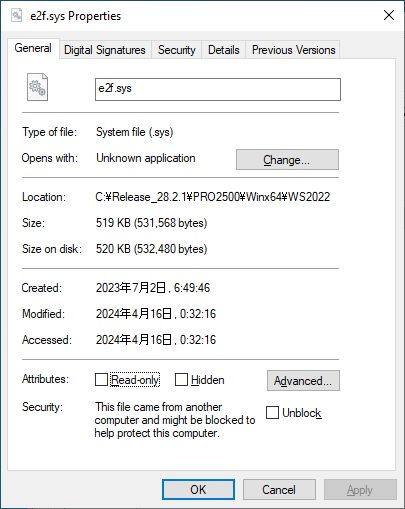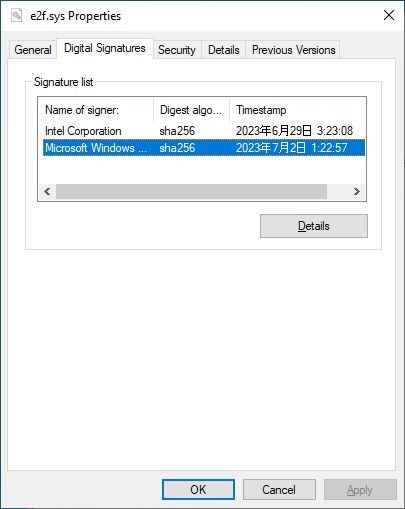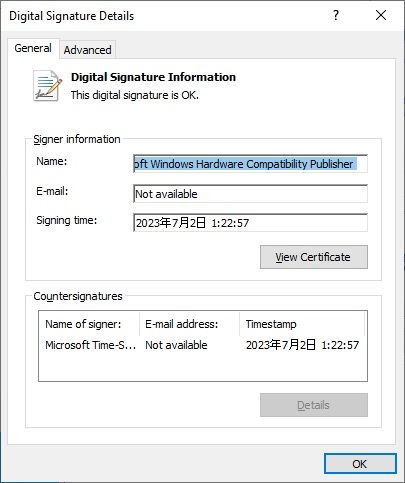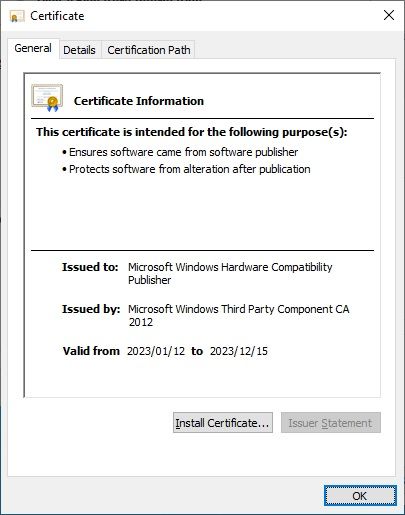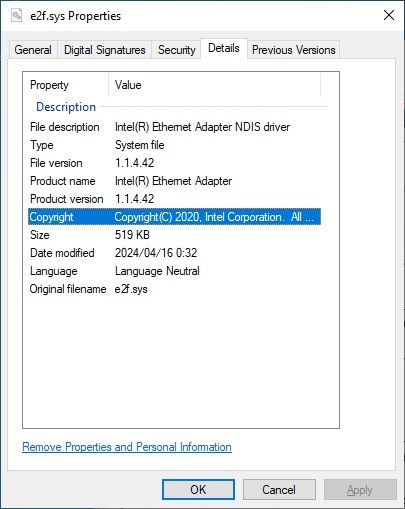- Mark as New
- Bookmark
- Subscribe
- Mute
- Subscribe to RSS Feed
- Permalink
- Report Inappropriate Content
Intel Community post for reference:
This driver pack has an expired signing certificate:
Windows will not allow these drivers to install because of the expired certificate. The signing certificate needs to be regenerated and the driver pack re-released.
I'd be interested to know why Intel generates signing certs with a 1-year validity period when the parent certificates in the chain are good for 10 years. You folks do realize that your drivers will be out in the wild for well over a year after they're released, yes?
Link Copied
- Mark as New
- Bookmark
- Subscribe
- Mute
- Subscribe to RSS Feed
- Permalink
- Report Inappropriate Content
Hi likjdfgjkdf,
Thank you for posting in Intel Communities.
We are currently checking on this issue and will provide you with more updates as soon as possible once we know more.
Meanwhile waiting, please try the temporary workaround - by disabling secure boot and disabling device driver signing.
Please let us know if you have any questions.
Regards,
Hayat
Intel Customer Support
- Mark as New
- Bookmark
- Subscribe
- Mute
- Subscribe to RSS Feed
- Permalink
- Report Inappropriate Content
Thanks for acknowledging. Unfortunately, disabling the bulk of my platform security is not an acceptable workaround for me, and it's certainly not one that I'll be recommending.
- Mark as New
- Bookmark
- Subscribe
- Mute
- Subscribe to RSS Feed
- Permalink
- Report Inappropriate Content
I also encountered the same problem with I226-T1.
Driver version 28.2.1 dated 8/25/2023 has a valid signature instead of the latest version 29.0 driver. I am using this one.
The period in the image is probably the period in which you can attach the certificate. I don't think the attached certificate is valid. Since his 28.2.1 signature for the same certificate is valid. The problem is not the Intel certificate, but the Microsoft certificate. However, Intel is the one who included the expired certificate. Below are the properties of "PRO2500\Winx64\WS2022\e2f.sys" in 29.0.
[Original Japanese text before Google translation]
自分も I226-T1 で同じ問題に遭遇しました。
最新のバージョン 29.0 のドライバーではなく、8/25/2023 の日付のバージョン 28.2.1 のドライバーは署名が有効です。自分はこちらを使っています。
画像の期間は、証明書を添付できる期間でしょう。添付した証明書の有効期間では無いと思います。同じ証明書の 28.2.1 が署名が有効なので。問題はインテルの証明書ではなく、Microsoft の証明書です。ただし、期限切れの証明書を組み込んだのは、インテルでしょう。下記は 29.0 の "PRO2500\Winx64\WS2022\e2f.sys" のプロパティです。
- Mark as New
- Bookmark
- Subscribe
- Mute
- Subscribe to RSS Feed
- Permalink
- Report Inappropriate Content
Hi likjdfgjkdf,
A new version of the driver 29.01 has already been uploaded. Please try to check if its working now.
Please let us know on the update or if you have any questions.
Regards,
Hayat
Intel Customer Support
- Mark as New
- Bookmark
- Subscribe
- Mute
- Subscribe to RSS Feed
- Permalink
- Report Inappropriate Content
Hello.
Tried it on my I226-T1 system. I tried it after a new clean install of Windows Server 2022 Standard.
The results for 29.0.1 are as follows: Same as 29.0 and doesn't work.
The result of 28.2.1 is as follows. It works.
- Mark as New
- Bookmark
- Subscribe
- Mute
- Subscribe to RSS Feed
- Permalink
- Report Inappropriate Content
Hey likjdfgjkdf,
Have you managed to try update the driver to the latest version?
It is resolve the issue?
Fly high with Community~
- Mark as New
- Bookmark
- Subscribe
- Mute
- Subscribe to RSS Feed
- Permalink
- Report Inappropriate Content
Hello Ruda,
Thank you for the update. We'll continue to investigate this issue further and will provide another update soon.
Regards,
Irwan_Intel
- Subscribe to RSS Feed
- Mark Topic as New
- Mark Topic as Read
- Float this Topic for Current User
- Bookmark
- Subscribe
- Printer Friendly Page