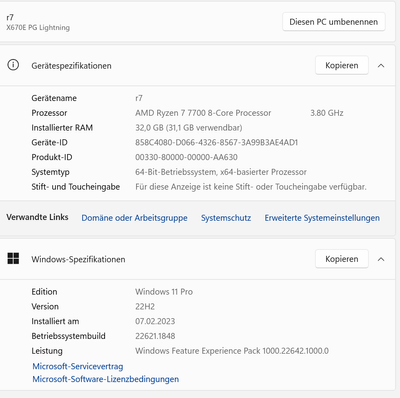- Mark as New
- Bookmark
- Subscribe
- Mute
- Subscribe to RSS Feed
- Permalink
- Report Inappropriate Content
Hi
With 4502 ARCControl is not loading on my side.
With 4369 it is still working.
Which means when i skip the upgrade of the ARCControl going to 4502 i have a GUI telling me that with 4502 driver RBAR is correctly working.
Driver and controll 4369: all OK but RBAR not correclty detected.
Driver and control 4502: No ARCControl GUI
Driver 4502 and ARCControl 4369: all OK and RBAR status correctly detected.
Anybody having the same ?
Thx
Link Copied
- Mark as New
- Bookmark
- Subscribe
- Mute
- Subscribe to RSS Feed
- Permalink
- Report Inappropriate Content
Hello @GEZ
Thank you for posting on the Intel️® communities. We would be more than glad to help you with your issue.
In order to have a better understanding of your issue, please provide me with the following:
· Can you please send us videos and pictures of the issue?
· Have you performed a clean Driver and app install?
· Does the issue happen while performing a specific task?
· Please download and scan your system using our tool, Intel® System Support Utility so we can help check your system info first. Once finished downloading, open the tool, click on scan 'Everything', click next, then save the system information to a .txt file. Please provide the .txt file.
Once we have this information, we will perform a lab to try to replicate the issue.
Best regards,
Isaac Q.
Intel Customer Support Technician
- Mark as New
- Bookmark
- Subscribe
- Mute
- Subscribe to RSS Feed
- Permalink
- Report Inappropriate Content
Hi
i have tracked down the issue to an potential incompatibility with AMD drivers.
My system:
AMD 7700 with integrated Graphics
ASROCK X670E PG Lightning Bios 1.24
I started with a clean sysstem using DDU driver uninstaller all goes fine till i try to install the AMD driver.
I have made several screen shots (sequence base on first number).
Looks for my that in my combination somehow the ARCDriver Gui has an issue.
sys.txt contains the information from system support utility.
Yours
- Mark as New
- Bookmark
- Subscribe
- Mute
- Subscribe to RSS Feed
- Permalink
- Report Inappropriate Content
Hello @GEZ
Thank you for the information provided. It will be very helpful to try to solve your issue.
Now, we must do further research, we will contact you back as soon as possible.
We appreciate your patience a lot.
Best regards,
Isaac Q.
Intel Customer Support Technician
- Mark as New
- Bookmark
- Subscribe
- Mute
- Subscribe to RSS Feed
- Permalink
- Report Inappropriate Content
Hi,
happy to help. In case you need further information or a test would help just sent me a PM.
Yours
Wieland
- Mark as New
- Bookmark
- Subscribe
- Mute
- Subscribe to RSS Feed
- Permalink
- Report Inappropriate Content
Hello @GEZ
Thank you for your reply.
We will send you an e-mail to request the arc control logs.
Best regards,
Isaac Q.
Intel Customer Support Technician
- Mark as New
- Bookmark
- Subscribe
- Mute
- Subscribe to RSS Feed
- Permalink
- Report Inappropriate Content
Hello @GEZ
Thank you for your patience.
We have noticed that you mentioned Adrenalin Edition. Since this is in the thread, is it possible to test with the following scenarios?
1- Uninstalling Adrenalin and reinstalling Arc control?
2- If the first one does not work, is it possible to disable the integrated graphics and reinstall Arc Control?
3-Also make sure no other apps that can control graphics settings are installed since that might cause issues with Arc control.
Best regards,
Isaac Q.
Intel Customer Support Technician
- Mark as New
- Bookmark
- Subscribe
- Mute
- Subscribe to RSS Feed
- Permalink
- Report Inappropriate Content
Hi
i thought this was already done.
1)
I had all drivers via DDU uninstalled and then i installed ARC. With the efects shown in the pictures.
You will also notice that the Windows Device Tree will only show "Microsoft Standard Graphics Adapters".
2)
I have not found any setting in the bios how to disable the CPU integrated graphics.
3)
I have no other app controlling or trying to control Graphics . Any specific App you have in Mind ?
P.S.: I will not be near to the PC for the next days. Which means any action can only be done next week. Sorry
DDU = Device Driver Uninstaller
- Mark as New
- Bookmark
- Subscribe
- Mute
- Subscribe to RSS Feed
- Permalink
- Report Inappropriate Content
Hi
found the option to disable the onboard graphics in the online handbook.
Will disable onboard graphics and reinstall the ArcControl.
Yours
- Mark as New
- Bookmark
- Subscribe
- Mute
- Subscribe to RSS Feed
- Permalink
- Report Inappropriate Content
Hello @GEZ
Thank you for your reply.
We will wait for your answer, thank you for your effort on doing the steps requested.
Best regards,
Isaac Q.
Intel Customer Support Technician
- Mark as New
- Bookmark
- Subscribe
- Mute
- Subscribe to RSS Feed
- Permalink
- Report Inappropriate Content
Hi
answer per point.
1) I didnt have Adrenalin installled. As with Adrenalin i would not be able to use ARCControl.
I reeinstalled ARCControl (clean install) No issue. Graficscard still enabled.
2) As the option shown in the Bios handbook is not available in my Bios.
3) Not sure which Apps you mean.
Yours
- Mark as New
- Bookmark
- Subscribe
- Mute
- Subscribe to RSS Feed
- Permalink
- Report Inappropriate Content
Hello @GEZ
We hope you are doing fine.
Were you able to check the previous post?
Let us know if you still need assistance.
Best regards,
Isaac Q.
Intel Customer Support Technician
- Mark as New
- Bookmark
- Subscribe
- Mute
- Subscribe to RSS Feed
- Permalink
- Report Inappropriate Content
Hello GEZ,
Thank you for your reply. We appreciate the information provided; however, we would like to confirm the following information:
- You mentioned that you had no issues re-installing the Arc Control Software and having your Graphics card enabled. Were you able to install the Arc control software with no errors? Does the installation issue persist?
- You also informed us that the option shown in the BIOS is not available in your system. Do you refer to the option to disable the onboard graphics in the online handbook?
To answer your questions, we mean any third-party graphics software that can control graphics settings. We have no specific application in mind. But we understand that you have no other app that controls graphics settings.
Best regards,
Jean O.
Intel Customer Support Technician
- Mark as New
- Bookmark
- Subscribe
- Mute
- Subscribe to RSS Feed
- Permalink
- Report Inappropriate Content
Hi
related to:
- You mentioned that you had no issues re-installing the Arc Control Software and having your Graphics card enabled. Were you able to install the Arc control software with no errors? Does the installation issue persist?
As i used DDU to make the system clean it worked to install the ArcControl SW. At this point the Adrenalin was not installed and the integrated graphics was shown as "Microsoft whatever device".
- You also informed us that the option shown in the BIOS is not available in your system. Do you refer to the option to disable the onboard graphics in the online handbook?
Yes. In the online handbook it looks like that you can disable the AMD integrated grphics. But this option is not shown in my Bios.
AMD has released a new Adrenalin. Should i give it a try ?
Yours
- Mark as New
- Bookmark
- Subscribe
- Mute
- Subscribe to RSS Feed
- Permalink
- Report Inappropriate Content
Hello @GEZ
Thank you for your reply.
We would like to know:
· Does the issue persist?
Since the option is not available in your BIOS you must contact the manufacturer to get support from them.
You can try the new Adrenalin software but take in mid that I may cause incompatibility issues.
Best regards,
Isaac Q.
Intel Customer Support Technician
- Mark as New
- Bookmark
- Subscribe
- Mute
- Subscribe to RSS Feed
- Permalink
- Report Inappropriate Content
Hi,
as long as i dont install AMD Adrenalin the ARCControl seems to install and work without issues.
I will try again with the Adrenalin SW. In case the issue comes back i would assume that one of either Intel or AMD has some homework to do.
Thanks for the link to ASROCK. But i dont need the switch to disable the onboard graphic. I even dont want it.
Using the onboard Graphics card for normal desktop usage and connecting Monitors there saves energy. So my plan is to use the integrated graphics as soon as the SW incompantibility is solved.
Yours
- Mark as New
- Bookmark
- Subscribe
- Mute
- Subscribe to RSS Feed
- Permalink
- Report Inappropriate Content
Hello @GEZ
Thank you for your reply.
If the issue is resolved only using Arc control, we would suggest only using Arc control instead of Adrenalin software, since this can cause compatibility issues.
Best regards,
Isaac Q.
Intel Customer Support Technician
- Mark as New
- Bookmark
- Subscribe
- Mute
- Subscribe to RSS Feed
- Permalink
- Report Inappropriate Content
Hello GEZ
We hope you are doing fine.
Were you able to check the previous post?
Let us know if you still need assistance.
Best regards,
Isaac Q.
Intel Customer Support Technician
- Mark as New
- Bookmark
- Subscribe
- Mute
- Subscribe to RSS Feed
- Permalink
- Report Inappropriate Content
Hello GEZ
We hope you are doing fine.
We have not heard back from you. So we will close this thread. If you need any additional information, submit a new question, as this thread will no longer be monitored.
Best regards.
Isaac Q.
Intel Customer Support Technician.
- Mark as New
- Bookmark
- Subscribe
- Mute
- Subscribe to RSS Feed
- Permalink
- Report Inappropriate Content
Hello
you can close this thread as i anyhow get the impression that the solution Intel proposes : Dont use other products.
Hearing this either means Intel has no interest or no clue what do do. Both reasons are a killer for customer relations.
So i removed the ARC from the system and pugged in a AMD Radeon.
- Subscribe to RSS Feed
- Mark Topic as New
- Mark Topic as Read
- Float this Topic for Current User
- Bookmark
- Subscribe
- Printer Friendly Page