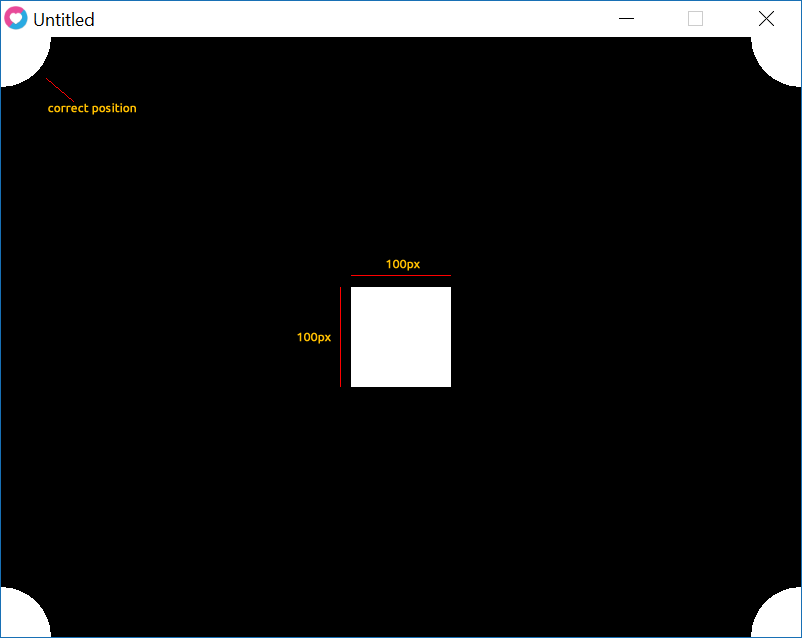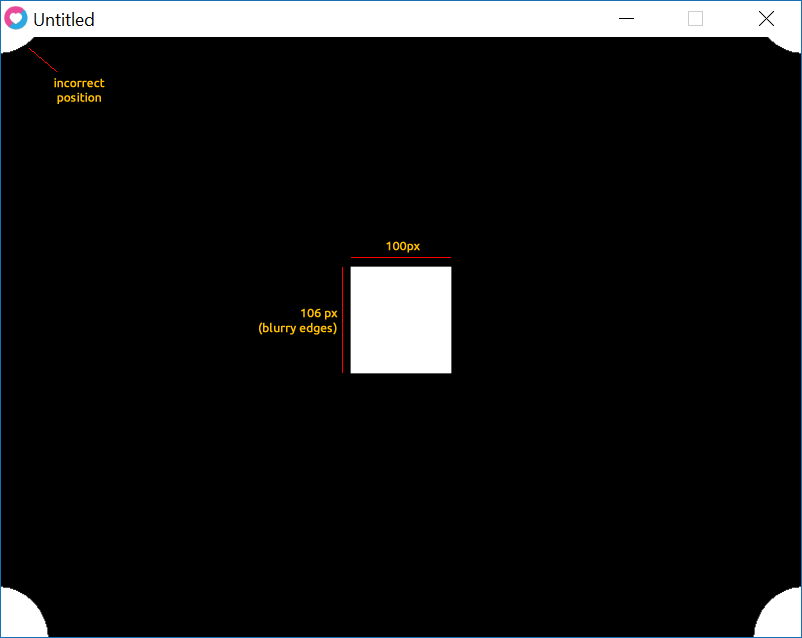- Mark as New
- Bookmark
- Subscribe
- Mute
- Subscribe to RSS Feed
- Permalink
- Report Inappropriate Content
For those that don't know, Blender is a very long established Open Source 3D modelling tool and game engine. https://www.blender.org/ Issue: The window layout does not fit the Blender screen. The title bar appears to overlay the top menu bar. The positions are all offset like the graphics on display are a different size to the internal calculations. The mouse pointer needs to be a few millimetres under the screen button to be able to click on it! This only appears to happen with 7th gen Intel HD graphics with the latest drivers installed. 15.45.18.4664 (3 May 2017.) Blender works as expected if the drivers are down graded to any of the following: 15.45.16.4627 (23 March 2017) Beta 15.45.4614 (23 Feb 2017) Please also see the discussions on the Blender development forums: https://developer.blender.org/T51521 Processors: 7th Gen Intel(R) Core(TM) processor family Operating Systems: Windows 10 64 bit
Hardware:
Lenovo ThinkPad Yoga 370
Intel HD Graphics 620
Intel Core i5-7300 @ 2.6GHz
Open CL 2.1
Unspecified
Intel HD Graphics 630
Intel Core i7-7700HQ @ 2.8GHz
Unspecified
Intel HD Graphics 610
7th gen no details.
Very easy to reproduce. Any 7th gen hardware with the .4664 drivers installed and
any version of Blender from version 2.68 to 2.78 and even the beta version 2.8.
Open Blender and the top menu bar will be hidden under the Windows title bar.
I am only reporting this. Others will need to answer more technical questions.
Link Copied
- Mark as New
- Bookmark
- Subscribe
- Mute
- Subscribe to RSS Feed
- Permalink
- Report Inappropriate Content
I'm using Blender 2.78 on a Dell Precision 7510 with Intel(R) Zeon(R) CPU E3 1545M Gig v5 @ 2.9 GHz, 64 bit Windows 10 operating system and 64 Gig of Ram of Ram Window 10, x64-based processor.
The info bar/window at the top of the standard interface is completely concealed by the white Blender title bar that would normally be above the Blender interface. The timeline bar at the bottom of the standard Blender interface is about half hidden behind the window 10 task bar at the bottom of the screen.
- Mark as New
- Bookmark
- Subscribe
- Mute
- Subscribe to RSS Feed
- Permalink
- Report Inappropriate Content
I'm experiencing the same problem with the LÖVE game framework:
-- draw a square (100x100) in the centre of the window
-- draw four circles (radius 50px), one in each corner of the window
function love.draw()
local w, h = love.graphics.getDimensions()
love.graphics.rectangle("fill", w/2-50, h/2-50, 100, 100)
love.graphics.circle("fill", 0, 0, 50, 32)
love.graphics.circle("fill", w, 0, 50, 32)
love.graphics.circle("fill", 0, h, 50, 32)
love.graphics.circle("fill", w, h, 50, 32)
end
Expected result:
Actual result:
(annotations added manually)
It appears that the game is drawn at the correct resolution of 800x600 but then afterwards scaled up so that it extends behind the title bar and blue borders.
OS Name: Microsoft Windows 10 Home Version: 10.0.15063 Build 15063 System Manufacturer: Dell Inc. System Model: XPS 13 9350 System Type: x64-based PC Processor: Intel(R) Core(TM) i5-6200U CPU @ 2.30GHz, 2400 Mhz, 2 Core(s), 4 Logical Processor(s) BIOS Version/Date: Dell Inc. 1.5.1, 18/08/2017 Display: Intel(R) HD Graphics 520 Driver Version: 21.20.16.4664 Resolution: 1920 x 1080 x 59 hertz
- Subscribe to RSS Feed
- Mark Topic as New
- Mark Topic as Read
- Float this Topic for Current User
- Bookmark
- Subscribe
- Printer Friendly Page