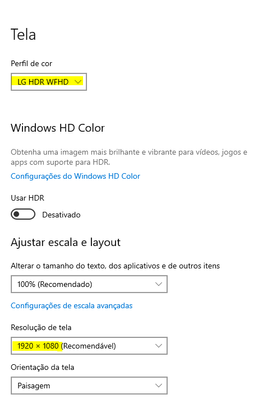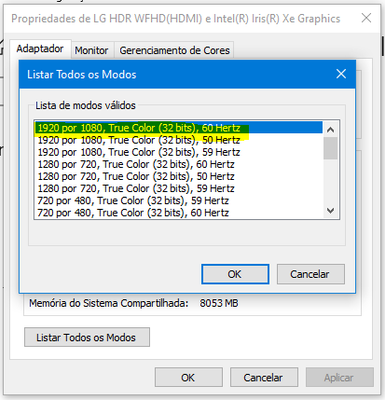- Mark as New
- Bookmark
- Subscribe
- Mute
- Subscribe to RSS Feed
- Permalink
- Report Inappropriate Content
Hi there!
Since lass monday I can't select the 2560x1080 resolution on my LG monitor. It was working fine until sunday.
I tried updating all drivers, using CRU and even restored my computer. Nothing works.
Here's how it looks:
The available modes list:
I'm using a i7-1165G7, Intel Iris Xe Graphics, NVIDIA GeForceMX330 and the connection is HDMI to HDMI and I've tried 4 different 2.0 HDMI cables.
Can someone help? 😞
Thanks!
Link Copied
- Mark as New
- Bookmark
- Subscribe
- Mute
- Subscribe to RSS Feed
- Permalink
- Report Inappropriate Content
Hello @jucmkjs
Thank you for posting on the Intel️® communities. We would be more than glad to help you with your issue.
In order to have a better understanding of your issue, please provide me with the following:
IGCC Report: Follow these steps to generate an Intel® Graphics Driver report for the Intel® Graphics Control Panel or the Intel® Graphics Command Center. Report for Intel® Graphics Drivers.
SSU: Please download and scan your system using our tool, Intel® System Support Utility so we can help check your system info first. Once finished downloading, open the tool, click on scan 'Everything', click next, then save the system information to a .txt file. Please provide the .txt file.
This document will be necessary to check your entire system, in order to find possible errors or incompatibilities.
You mentioned the computer was fine until last Sunday. Can you recall if anything was updated or changed, like Windows updates or monitor firmware, before the issue started?
Best regards,
Isaac Q.
Intel Customer Support Technician
- Mark as New
- Bookmark
- Subscribe
- Mute
- Subscribe to RSS Feed
- Permalink
- Report Inappropriate Content
Hello jucmkjs
We hope you are doing fine.
Were you able to check the previous post?
Please, provide us with the SSU and the IGCC report if you still need assistance.
Best regards,
Isaac Q.
Intel Customer Support Technician
- Mark as New
- Bookmark
- Subscribe
- Mute
- Subscribe to RSS Feed
- Permalink
- Report Inappropriate Content
- Mark as New
- Bookmark
- Subscribe
- Mute
- Subscribe to RSS Feed
- Permalink
- Report Inappropriate Content
Hello @jucmkjs
Thank you for your reply.
· Is the problem still present when utilizing the Nvidia MX330 graphics card?
Regarding this issue, we would like to recommend running the Display Driver Uninstaller. Check How to Use the Display Driver Uninstaller (DDU) to Uninstall an Intel® Graphics Driver for instructions. Once you run the tool, you should install the latest driver from Dell first, is recommended to use the drivers provided by the computer manufacturer first. If the issue persists try a clean installation of our latest driver.
Latest driver:
· Intel 31.0.101.4672.
Also, update your Monitor software using the OEM website if you consider this step necessary, in this case, LG. Contact them for better assistance regarding this step: LG Software & Driver Downloads (29WL500-B)
Best regards,
Isaac Q.
Intel Customer Support Technician
- Mark as New
- Bookmark
- Subscribe
- Mute
- Subscribe to RSS Feed
- Permalink
- Report Inappropriate Content
Hello jucmkjs
We hope you are doing fine.
Were you able to perform the clean install using the latest driver?
Let us know if you still need assistance.
Best regards,
Isaac Q.
Intel Customer Support Technician
- Mark as New
- Bookmark
- Subscribe
- Mute
- Subscribe to RSS Feed
- Permalink
- Report Inappropriate Content
Hello jucmkjs
We hope you are doing fine.
We have not heard back from you. So we will close this thread. If you need any additional information, submit a new question, as this thread will no longer be monitored.
Best regards.
Isaac Q.
Intel Customer Support Technician.
- Mark as New
- Bookmark
- Subscribe
- Mute
- Subscribe to RSS Feed
- Permalink
- Report Inappropriate Content
For anyone with the same problem, try this version of the driver:
https://www.dell.com/support/home/zh-cn/drivers/driversdetails?driverid=vpxh6
It works for me!
- Mark as New
- Bookmark
- Subscribe
- Mute
- Subscribe to RSS Feed
- Permalink
- Report Inappropriate Content
It appears that you've exhausted many troubleshooting steps already. Given the circumstances, here's a concise suggestion:
- Check Monitor Settings: On your LG monitor's menu, ensure that you haven't accidentally changed any display settings or modes that might affect the available resolutions. Look for any settings related to aspect ratio or display scaling.
If the issue persists, it might be related to hardware or a deeper software problem, and you may need to consult with LG support or a professional technician for further assistance.
- Subscribe to RSS Feed
- Mark Topic as New
- Mark Topic as Read
- Float this Topic for Current User
- Bookmark
- Subscribe
- Printer Friendly Page