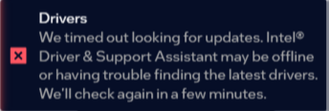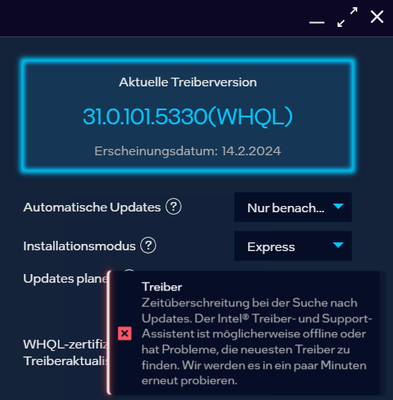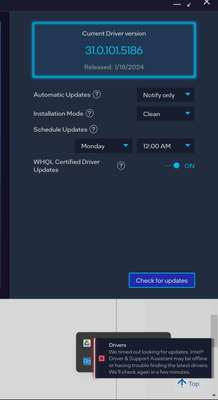- Mark as New
- Bookmark
- Subscribe
- Mute
- Subscribe to RSS Feed
- Permalink
- Report Inappropriate Content
Today, after upgrading my graphics driver to 31.0.101.4672, I'm facing a wired problem. Update check on Intel Arc control is getting timed out, and its not telling me if my driver is up to date or not. What can i do to fix this issue. I added a photo of the reply I'm getting after few minutes.
Link Copied
- Mark as New
- Bookmark
- Subscribe
- Mute
- Subscribe to RSS Feed
- Permalink
- Report Inappropriate Content
Today, Dec 16, 2023, I decided to install this helper https://www.intel.com/content/www/us/en/support/intel-driver-support-assistant.html
This helper updated the ArcControl software and the driver. Now, I'm no longer getting the driver update checker timeout error.
Let's see how this goes after a few weeks, though.
- Mark as New
- Bookmark
- Subscribe
- Mute
- Subscribe to RSS Feed
- Permalink
- Report Inappropriate Content
Same thing with 12/9/2023
A770
- Mark as New
- Bookmark
- Subscribe
- Mute
- Subscribe to RSS Feed
- Permalink
- Report Inappropriate Content
Same thing after latest update. pretty pathetic intel can nor fix a simple software issue.....
- Mark as New
- Bookmark
- Subscribe
- Mute
- Subscribe to RSS Feed
- Permalink
- Report Inappropriate Content
Still happening with version 31.0.101.5081
- Mark as New
- Bookmark
- Subscribe
- Mute
- Subscribe to RSS Feed
- Permalink
- Report Inappropriate Content
I AM HAVING THE SAME PROBLEM MY FPS IN GAMES IS DROPED
- Mark as New
- Bookmark
- Subscribe
- Mute
- Subscribe to RSS Feed
- Permalink
- Report Inappropriate Content
I was having the same issues with the timed-out update search so I follow the instructions with the DDU. Like you, SAHILKUMAR, I am now having unacceptable lagging issues with all games. It is a bit disappointing that Intel would rely on a third party product whose UI and website looks as if it was created in the 90s. The banners to "download now" that are located everywhere, even within the text, will invariably lead to someone (*cough cough* ..me... *sigh*) clicking on one by mistake thinking it is the actual program mentioned in this chat.
- Mark as New
- Bookmark
- Subscribe
- Mute
- Subscribe to RSS Feed
- Permalink
- Report Inappropriate Content
still having the same problem.
intel arc control driver update getting timeout
graphics card : intel arc A750
driver version : 31.0.101.5085
intel arc control version : 1.71.5391.3
please fix this problem ,
its just a small bug, wont be taking so long to fix it
i am facing this problem after updating the driver via intel arc control.
its very irritating always seeing the timout notification popout everytime.
- Mark as New
- Bookmark
- Subscribe
- Mute
- Subscribe to RSS Feed
- Permalink
- Report Inappropriate Content
Same here. My post regarding this problem for a newer version however has been flagged as spam.
So this is the ultimate solution: just remove posts about problems as spam. No post, no problem?
- Mark as New
- Bookmark
- Subscribe
- Mute
- Subscribe to RSS Feed
- Permalink
- Report Inappropriate Content
Dear Intel ARC Product Manager,
It looks that you believe this problem is fixed by described procedure of complete uninstall and re-install drivers.
!!!!!!! BUT IT IS NOT !!!!!!!
It works only till next update of drivers over ARC control. Then problem is back!
Thank you Vaclav.
- Mark as New
- Bookmark
- Subscribe
- Mute
- Subscribe to RSS Feed
- Permalink
- Report Inappropriate Content
Same problem here, running Intel Arc 1.74.5391.3 and driver version 31.0.101.5186.
Waiting for a fix.
- Mark as New
- Bookmark
- Subscribe
- Mute
- Subscribe to RSS Feed
- Permalink
- Report Inappropriate Content
That this issue still exists is disturbing. Also, the responses show a lack of understanding that the issue is the ARC Control app not being able to connect to the servers. It has nothing to do with the drivers themselves and reinstalling will never fix this. Getting the latest drivers by doing a full install of the application is way too time-consuming. But seems to be the lazy response of customer service.
Wake up and escalate this.
- Mark as New
- Bookmark
- Subscribe
- Mute
- Subscribe to RSS Feed
- Permalink
- Report Inappropriate Content
The problem is, using DDU uninstaller and then installing the new driver doesn't work either. The timeout thing comes back. The Intel Driver and Support Assistant always finds the latest driver. I don't know why it doesn't when Arc Control runs it, unless Arc Control is using a different code base and not using the Driver and Support Assistant to look for updates.
Intel supposedly can't repro the problem.
- Mark as New
- Bookmark
- Subscribe
- Mute
- Subscribe to RSS Feed
- Permalink
- Report Inappropriate Content
Still happening with 5330. Third version now, but I needed to update it, because Baldurs Gate 3 recommended it after crashing (DX error)...
- Mark as New
- Bookmark
- Subscribe
- Mute
- Subscribe to RSS Feed
- Permalink
- Report Inappropriate Content
This was a problem for me as well. Due to a trojan infection I had to wipe my drives and reinstall Windows 11. With my clean install I do not have this problem on the clean install of the latest version of the driver (A750). Hopefully it will stay that way. I realize that this is not a help, and no one wants to do a fresh Windows install just to fix this issue. Before that, I simply uninstalled Arc Control to eliminate the issue. Obviously the clean install on a fresh Windows install indicates that there was something that even the DDU uninstaller wasn't cleaning out.
- Mark as New
- Bookmark
- Subscribe
- Mute
- Subscribe to RSS Feed
- Permalink
- Report Inappropriate Content
Quite convenient that this continual error message presented itself as I was checking for updates before i posted my issues that I've had for almost a year. That error continues to appear even though I did all that was instructed to according to this thread. Asus wants me to factory reset the computer. I'm not going to do that because its clear to me that this is an Intel issue. I have turned arc control off, uninstalled all previous drivers via the DDU method and gotten rid of intel support assistant.
I have been lurking this thread and others and finally had the opportunity during my off month to go into safe mode and use the DDU. A few minutes after doing so, the error re-appeared.
FIX THIS INTEL, its annoying and renders the intended purpose for the purchase useless. I paid 3k for this work computer and having error messages popping up out of nowhere while presenting to an audience of thousands is not acceptable. I cannot use this computer for presentations with this error popping up while somebody is pitching a product or whatever they are presenting on any given day..
Asus Screen expert app doesn't work properly most of the time and I suspect, as Asus does, that it has to do with your ARC drivers.
Why aren't you able to fix this error with so many people having reported it, repeatedly by some? I will not be buying another ASUS computer and will soon jump to a Macbook Pro where I know that i will have ZERO issues for years to come. You dont pay for all the time that I have spent trying to troubleshoot the issues that your drivers are causing me. Its a waste of time and a loss of money for me to be doing your job.
- Mark as New
- Bookmark
- Subscribe
- Mute
- Subscribe to RSS Feed
- Permalink
- Report Inappropriate Content
- Hi!
- Hello sir.
- Well, what about updates, fella?
- Nah. Nothing yet.
- Wha? It's almost three months have passed!
- First day here, huh? Updates will gets when a ship arrives from the mainland.
- But it's just a link on a server!
- Yeah-yeah, also "just a button" and so on. Things not so easy, you know. This is an Intel Island, here it's own rules. Simple things is not simple, and the hard things lays behind the mist of potential future. Moving shadows, that disappears when you getting close. You know sir, if you not prepare - get your GeForce and leave now, before it's too late. This island is not for weak.
somewhere in the fog the distant horn of the RTX 4090 is heard
- Mark as New
- Bookmark
- Subscribe
- Mute
- Subscribe to RSS Feed
- Permalink
- Report Inappropriate Content
- Mark as New
- Bookmark
- Subscribe
- Mute
- Subscribe to RSS Feed
- Permalink
- Report Inappropriate Content
Should this sarcastic bull**bleep** help anybody? Or I missed something?
- Mark as New
- Bookmark
- Subscribe
- Mute
- Subscribe to RSS Feed
- Permalink
- Report Inappropriate Content
Yup, you are. Get your eyes down, there is working solution 🙂
- Mark as New
- Bookmark
- Subscribe
- Mute
- Subscribe to RSS Feed
- Permalink
- Report Inappropriate Content
After update to 31.0.101.5333 Driver Assistant still indicates red despite it's last driver version. I removes Driver Assistant, and download it again. It was not easy, because Intel site immediately redirects me to version list, so I "catched" it when page loads. I reinstall Assistant above new driver, and now it's indicates green, and Arc Control check updates fine. But I thought this would be a new version of Assistant, but installs the same old.
So, probably this is Driver Assistant fault. Before you check updates in Arc Control try to reinstall Assistant, and probably it's help to update automatically, without using DDU or other permanent removal procedure.
- Mark as New
- Bookmark
- Subscribe
- Mute
- Subscribe to RSS Feed
- Permalink
- Report Inappropriate Content
Not working for me! Actually, this path we all walked many weeks ago. With the next update problem will appear again.
BTW what do you meant by "But I thought this would be a new version of Assistant, but installs the same old."?
- Subscribe to RSS Feed
- Mark Topic as New
- Mark Topic as Read
- Float this Topic for Current User
- Bookmark
- Subscribe
- Printer Friendly Page