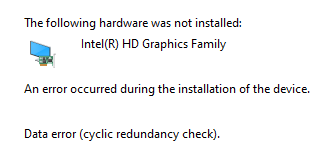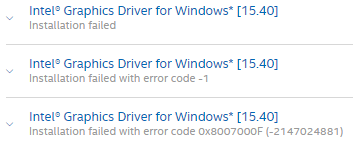- Mark as New
- Bookmark
- Subscribe
- Mute
- Subscribe to RSS Feed
- Permalink
- Report Inappropriate Content
I was trying to update my intel drivers through the use of device manager. It. I uninstalled the driver in hopes that I could install an updated version but when I finished installing the drivers through the official website this time, It just wouldn't. After that I went back to device manager trying to reinstall the driver by "adding legacy hardware", I found the old driver but it kept giving me "The following hardware was not installed: An error occurred during the installation of the device. Data error (cyclic redundancy check).
I am using the HP 15 Notebook
Link Copied
- Mark as New
- Bookmark
- Subscribe
- Mute
- Subscribe to RSS Feed
- Permalink
- Report Inappropriate Content
Hello pc49,
We greatly appreciate your posts in our Intel communities.
We understand that you are having issues updating your Intel drivers, as they have errors when installed.
In order for me to isolate the issue and provide the best solution, kindly provide the following information:
- Why do you want to update your video card driver? Are you having any errors on your system?
- Please provide us with the link to the updated driver that you would like to update or use.
- What steps have you taken to troubleshoot the issue?
- Please provide us with your SSU, as it would really help us if we could get more information about your system.
Kindly do the following:
1. Download the Intel® System Support Utility and save the application to your system.
https://www.intel.com/content/www/us/en/download/18377/intel-system-support-utility-for-windows.html
2. Open the application, tick Everything, and click Scan to see system and device information. The Intel® System Support Utility defaults to the Summary View on the output screen following the scan. Click the menu where it says summary to change to Detailed View.
3. To save your scan, click Next and click Save. You can save the file to any accessible location on your computer.
4. Attach the text file here.
Thank you, and have a great day ahead!
Best regards,
Carmona A.
Intel Customer Support Technician
- Mark as New
- Bookmark
- Subscribe
- Mute
- Subscribe to RSS Feed
- Permalink
- Report Inappropriate Content
Hello pc_49,
We are checking in with you on the Intel video card driver issue that we have, as we have not heard any response from you.
Thank you, and have a great day!
Best regards,
Carmona A.
Intel Customer Support Technician
- Mark as New
- Bookmark
- Subscribe
- Mute
- Subscribe to RSS Feed
- Permalink
- Report Inappropriate Content
Hello pc_49,
We are checking in with you on the Intel video card driver issue we are having in case you have any additional queries or require further explanation. Please know that we would be happy to assist you if you have any.
Thank you, and have a great day!
Best regards,
Carmona A.
Intel Customer Support Technician
- Mark as New
- Bookmark
- Subscribe
- Mute
- Subscribe to RSS Feed
- Permalink
- Report Inappropriate Content
Hello pc49,
We have not heard back from you, so we will close this enquiry now. If you need further assistance, please submit a new question, as this thread will no longer be monitored.
Thank you, and have a great day ahead.
Best regards,
Carmona A.
Intel Customer Support Technician
- Mark as New
- Bookmark
- Subscribe
- Mute
- Subscribe to RSS Feed
- Permalink
- Report Inappropriate Content
- Subscribe to RSS Feed
- Mark Topic as New
- Mark Topic as Read
- Float this Topic for Current User
- Bookmark
- Subscribe
- Printer Friendly Page