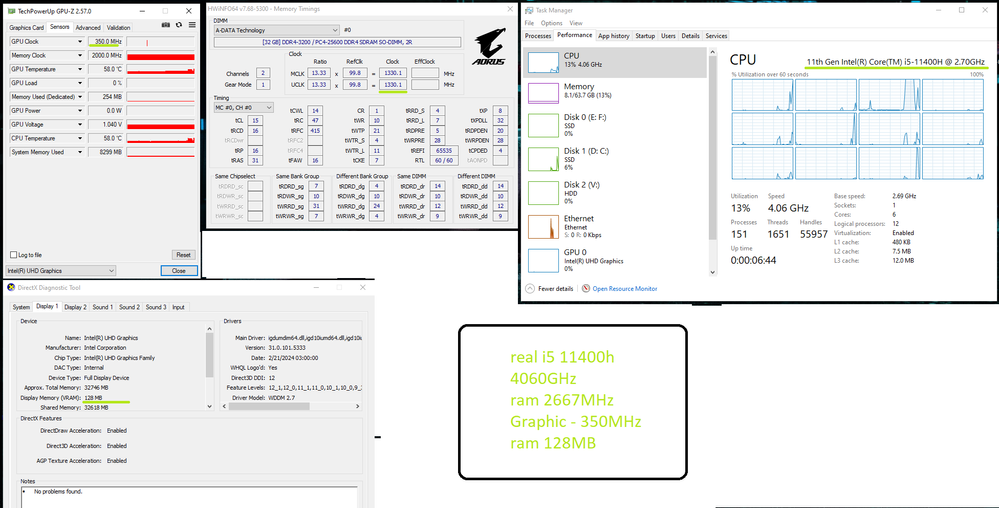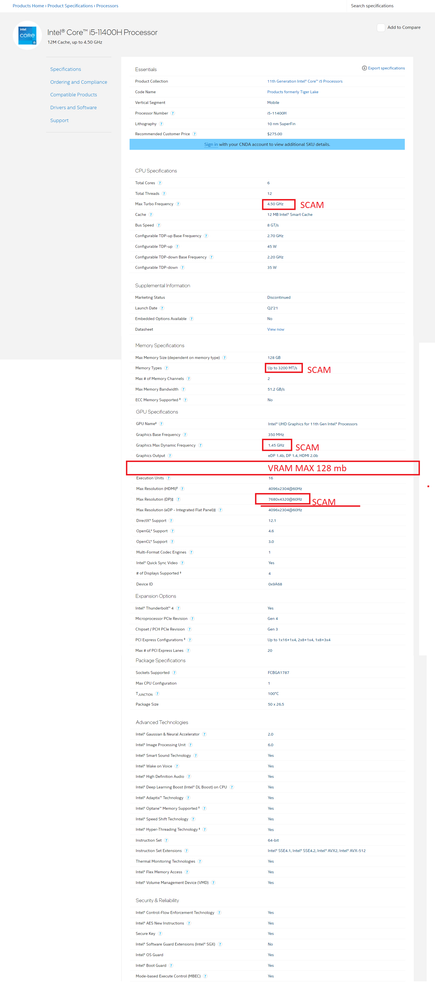- Mark as New
- Bookmark
- Subscribe
- Mute
- Subscribe to RSS Feed
- Permalink
- Report Inappropriate Content
white veil when watching videos or streams in the browser, in all browsers with hardware acceleration enabled or disabled. driver 31.0.101.5333, with the previous ones there was flickering. video ⬇ Please solve the problem, it is already in its third year. Also a limitation of GEAR1, the memory frequency is not set higher than 2667, the processor description indicates a memory frequency of 3200??? - This is not the real memory frequency, the real one is 2667.
Link Copied
- Mark as New
- Bookmark
- Subscribe
- Mute
- Subscribe to RSS Feed
- Permalink
- Report Inappropriate Content
Hello Grom,
To help you with this, it would be best if you can share with us your SSU logs so we can be more familiar with your configuration. Also from the CPU model, it is intended for mobile devices. Is the flickering issue happening on the original screen or an external monitor? I will be waiting for your reply.
Ramyer M.
Intel Customer Support Technician
- Mark as New
- Bookmark
- Subscribe
- Mute
- Subscribe to RSS Feed
- Permalink
- Report Inappropriate Content
Hello Grom,
We are checking in with you to see if you already have the SSU so we can further isolate our issue.
Thank you, and have a great day!
Best regards,
Carmona A.
Intel Customer Support Technician
- Mark as New
- Bookmark
- Subscribe
- Mute
- Subscribe to RSS Feed
- Permalink
- Report Inappropriate Content
The entire line of these processors (i5 mobile) has a problem that has not been corrected for three years, you ask for SSU, and I ask you to answer, are you so poor or do you not have such processors, why don’t you do the test yourself and collect the data? the maximum processor memory frequency is 2667 MHz, and you are deceiving the consumer by declaring that the processor operates at a frequency of 3200 MHz - this is only in GEAR2 - which is actually half the bandwidth, also the built-in video card has a problem, the maximum frequency with which it operates is 1450, but this is for 0.1 second the boost occurs, but by default the graphics runs at 40.5 MHz when overclocked in the BIOS, the maximum it is capable of is 350 MHz, it uses 128 MB of memory as much as possible (with the stated 1 GB), when switching from built-in to desktop it causes flickering, hallucinations and it looks like a broken processor - It’s not SSU problems that won’t give you anything, here you need to send Intel’s false data to public opinion so that people understand how Intel lies about its processors.
- Mark as New
- Bookmark
- Subscribe
- Mute
- Subscribe to RSS Feed
- Permalink
- Report Inappropriate Content
- Mark as New
- Bookmark
- Subscribe
- Mute
- Subscribe to RSS Feed
- Permalink
- Report Inappropriate Content
- Mark as New
- Bookmark
- Subscribe
- Mute
- Subscribe to RSS Feed
- Permalink
- Report Inappropriate Content
Hello Grom,
Thank you so much for the response.
We wanted to inform you that processors do not run at their maximum frequency all the time. The processor automatically selects the best frequency depending on workload demand. If workload demand is high and there are no physical constraints, then the processor may operate at or close to the turbo frequency.
For more information regarding maximum turbo boost frequency, please check the link below:
Furthermore, since this is a laptop or OEM device, your computer manufacturers might have changed the features and incorporated customizations into your system.
By the way, for the flickering issue, please provide the following information in order for me to further isolate our issue:
- When did the issue start, and was the laptop working fine before?
- Have you made any changes that might have led to the issue?
- What troubleshooting have you already tried? so we can avoid repeating them.
- Does the flickering issue only happen when watching videos on browsers? How about offline videos? Does the issue also happen there?
- Please generate an SSU report to help me further analyze important details on your system, such as the OS build number, graphics driver version, errors logged in the system, etc. To generate the SSU report, please refer to the article How to Get the Intel® System Support Utility Logs on Windows. Please send us the generated SSU.txt file.
We look forward to your response!
Best regards,
Carmona A.
Intel Customer Support Technician
- Mark as New
- Bookmark
- Subscribe
- Mute
- Subscribe to RSS Feed
- Permalink
- Report Inappropriate Content
Hello Grom,
We are checking in with you to see if you already have the answers to our questions so we can further isolate our issue.
Thank you, and have a great day!
Best regards,
Carmona A.
Intel Customer Support Technician
- Mark as New
- Bookmark
- Subscribe
- Mute
- Subscribe to RSS Feed
- Permalink
- Report Inappropriate Content
We come to you for answers and solutions to problems.
We hear more questions from you.
Where are the answers?
you blame the manufacturer, you blame the user, you blame the system settings.
You don't blame yourself Intel.
1. In the Intel i5 11400H, the maximum memory frequency of 2667 MHz in GEAR1 is locked at the hardware level, how do you solve this problem with the SSU log?, How did the manufacturer reduce this? How does the system affect this? - what a ridiculous excuse you are saying.
Why then is the frequency indicated at 3200 MHz GEAR2?
- Mark as New
- Bookmark
- Subscribe
- Mute
- Subscribe to RSS Feed
- Permalink
- Report Inappropriate Content
Hello Grom,
Allow me to provide some insights. I understand your concerns regarding the issues you've been experiencing with the Intel i5-11400H processor. Let's address the points you've raised:
- White Veil Issue:
The white veil you're encountering during video playback in browsers, regardless of the hardware acceleration setting, could be related to the graphics driver. It's recommended to perform a clean installation of the graphics driver using a tool like DDU (Display Driver Uninstaller) in safe mode, and then install the latest available driver version 31.0.101.5444. This process can often resolve display issues that persist across different driver versions.
- Memory Frequency Limitation:
The Intel i5 11400H processor supports a maximum memory frequency of 3200 MHz. The actual operating frequency can be affected by the system's BIOS settings, the type of memory used, and the workload demand on the processor. For more information, you can check our Frequently Asked Questions for Intel® Graphics Memory on Windows® 10 and Windows 11* article. The Graphics Max Dynamic Frequency refers to the maximum opportunistic graphics render clock frequency (in MHz) that can be supported using Intel® HD Graphics with Dynamic Frequency feature.
- Built-in Video Card Frequency:
The behavior of the integrated graphics card you described, including the boost frequency and memory usage, is typical of dynamic frequency scaling. This technology adjusts the performance of the graphics card based on the current workload to balance power efficiency and performance. The maximum frequency and memory allocation can vary significantly depending on the system's configuration and the tasks being performed. For more information, you can check our Performance Proxy Frequently Asked Questions (FAQs) for Intel® Processors article.
- Max Resolution (DP):
Typically, devices are capable of supporting a range of resolutions and refresh rates up to the specified maximum. To determine the specific resolutions compatible with your computer and display, it's best to consult the manufacturers of those particular devices. When utilizing multiple displays in clone or duplicate mode, the resolution must be commonly supported by all connected displays. For more information, you can check our How To Determine Maximum Supported Resolutions on Intel® Graphics article.
Please note that the highest resolution your device can support may differ depending on the chipset used, the capabilities of the monitor, and the configurations set by the manufacturer.
Intel's specifications for processors, including the i5 11400H, are based on the capabilities of the hardware under optimal conditions. If you believe there is a discrepancy between the advertised specifications and the actual performance of your processor, it's crucial to provide detailed feedback. Furthermore, the best place for obtaining information about your computer configuration is from the computer manufacturer. Your computer manufacturer can alter features, incorporate customizations, or make other changes that limit or reduce the actual maximum performance of your computer.
Please note that troubleshooting complex hardware issues can sometimes be a process of elimination and may require collaboration between the user, the manufacturer, and possibly other stakeholders like the system or component manufacturers. Still, we will continue to investigate your inquiry and provide an update in this thread as soon as it becomes available.
We appreciate your patience and apologize for any inconvenience this may have caused.
Best regards,
Norman S.
Intel Customer Support Engineer
- Mark as New
- Bookmark
- Subscribe
- Mute
- Subscribe to RSS Feed
- Permalink
- Report Inappropriate Content
I have different memory, both Samsung and Micron, and overclocked XMP to 3200 MHz and not a single stick has produced 3200 in GEAR1.
The driver does not solve the problem 5444 video.
You are definitely an expert, the video proves you are wrong. and advising to install the latest driver is no longer a relevant reason to solve the problem. Now, if you send me a driver that unlocks the memory frequency up to 3200, then it was an adequate solution that deserves respect.
Regarding your savings in graphics, it is clear that it saves, but I want the acceleration to always be 1450 MHz when I need it, I don’t want to save money and use 40.5-350 MHz instead of 1450 MHz.
https://drive.google.com/file/d/1CgGuQpJl0Zsrp1W98FNlbF5YGJRUOnpd/view?usp=drive_link
https://drive.google.com/file/d/1HOy5BXPIySPzbXfKKA66kaqB9fmBLm4N/view?usp=sharing
- Mark as New
- Bookmark
- Subscribe
- Mute
- Subscribe to RSS Feed
- Permalink
- Report Inappropriate Content
Hello Grom,
Following our thorough investigation, we suggest that you update your graphics driver to version 31.0.101.5444.
Our research indicates that this update should resolve the issue you are experiencing. Please proceed with the update at your earliest convenience.
After updating, should you encounter any further difficulties or if the issue remains unresolved, please feel free to reach out to us.
We are here to assist you every step of the way.
Thank you, and have a great day ahead!
Best regards,
Carmona A.
Intel Customer Support Technician
- Subscribe to RSS Feed
- Mark Topic as New
- Mark Topic as Read
- Float this Topic for Current User
- Bookmark
- Subscribe
- Printer Friendly Page