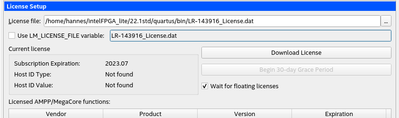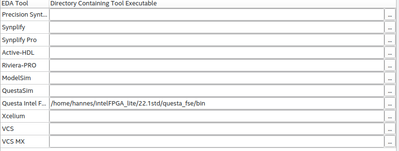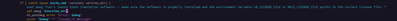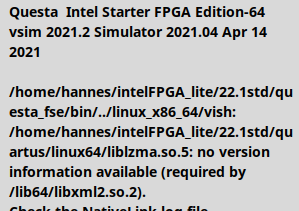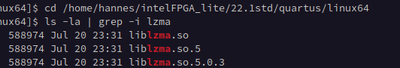- Mark as New
- Bookmark
- Subscribe
- Mute
- Subscribe to RSS Feed
- Permalink
- Report Inappropriate Content
Hello,
i currently have problems running Questa to simulate FPGA-Projects
My Setup:
-Fedora OS Version 38
-Quartus Prime Lite Edition Version 22.1 (Working)
-Questa Intel Starter FPGA Edition 64 2021-2
I have an License file retrived from SSLC.
I have placed the License file inside the quartus installation folder and let the variable "LM_LICENSE_FILE" pointing to this absolute location. Printing the Variable gives me the right path. When now starting quartus, opening an Project and starting a Simulation it shows me
Error: Error: Can't launch Questa Intel FPGA Simulation software -- make sure the software is properly installed and the environment variable LM_LICENSE_FILE or MGLS_LICENSE_FILE points to the correct license file.
and
Error: Error: NativeLink simulation flow was NOT successful
Idk if this verifyes anything but I can start Questa directly from console using
/INSTALLATION/PATH/questa_fse/bin/vsim
which does work. So i dont think that there is a Problem with the license, the Path or Questa installation.
Also this is the Output of the Tools->License Setup Menu in Quartus if this helps
Link Copied
- Mark as New
- Bookmark
- Subscribe
- Mute
- Subscribe to RSS Feed
- Permalink
- Report Inappropriate Content
Probably you need to check if the Questa is pointed correctly in Quartus setting in Go to Tools > Options > EDA Tool Options
- Mark as New
- Bookmark
- Subscribe
- Mute
- Subscribe to RSS Feed
- Permalink
- Report Inappropriate Content
Hi,
thanks for the reply.
The path is set in the options settings see the picture below.
When changing the path to something different i will receive a different error message which says questas could not be found. So i think quartus is finding questas but not the license file
This is the error message that is reffered to in the error maybe this helps
================The following additional information is provided to help identify the cause of error while running nativelink scripts=================
Nativelink TCL script failed with errorCode: issued_nl_message
Nativelink TCL script failed with errorInfo: Can't launch Questa Intel FPGA Simulation software -- make sure the software is properly installed and the environment variable LM_LICENSE_FILE or MGLS_LICENSE_FILE points to the correct license file.
while executing
"error "$emsg" "" "issued_nl_message""
invoked from within
"if [ catch {exec $vsim_cmd -version} version_str] {
set emsg "Can't launch $tool Simulation software -- make sure the software is properly installed..."
(procedure "launch_sim" line 88)
invoked from within
"launch_sim launch_args_hash"
("eval" body line 1)
invoked from within
"eval launch_sim launch_args_hash"
invoked from within
"if [ info exists ::errorCode ] {
set savedCode $::errorCode
set savedInfo $::errorInfo
error $result $..."
invoked from within
"if [catch {eval launch_sim launch_args_hash} result ] {
set status 1
if [ info exists ::errorCode ] {
set save..."
(procedure "run_sim" line 74)
invoked from within
"run_sim run_sim_args_hash"
invoked from within
"if [ info exists ::errorCode ] {
set savedCode $::errorCode
set savedInfo $::errorInfo
error "$result" $savedInfo ..."
(procedure "run_eda_simulation_tool" line 334)
invoked from within
"run_eda_simulation_tool eda_opts_hash"
- Mark as New
- Bookmark
- Subscribe
- Mute
- Subscribe to RSS Feed
- Permalink
- Report Inappropriate Content
Hi Hannes,
Does reinstall resolve the issue?
Just sanity check.
- Mark as New
- Bookmark
- Subscribe
- Mute
- Subscribe to RSS Feed
- Permalink
- Report Inappropriate Content
Hi SyafieqS,
I did a full reinstall but the error is still there.
In the meantime i also tried to install the version 21.1 but there I get the same error
Still I can run Questas from console with the LM_LICENSE_FILE set
- Mark as New
- Bookmark
- Subscribe
- Mute
- Subscribe to RSS Feed
- Permalink
- Report Inappropriate Content
So i did some deeper research inside the tcl scripts.
It fails in the section on the picture when checking the questas installation.
I have then printed out the full response in "version_str" which then gives me this error
This says to me he can execute vsim but gets an error afterwards
which after a quick lookup this errror means that some llibary version is outdated or something like this.
Still its interesting that this does not happen when im running vsim -version from the terrminal so i think quartus is then using some old libraries or smth like that.
- Mark as New
- Bookmark
- Subscribe
- Mute
- Subscribe to RSS Feed
- Permalink
- Report Inappropriate Content
Hi Hannes,
Thanks for your feedback. Is that feasible to run using cli in terminal.
Does this total roadblock you?
I am checking this issue with developer for a fix if this is a bug.
- Mark as New
- Bookmark
- Subscribe
- Mute
- Subscribe to RSS Feed
- Permalink
- Report Inappropriate Content
Hi SyafieqS,
I was able to fix it and can now start Questas from Quartus, which is more convenient as it was shown to me like that.
I just deleted the file /QUARTUS_ROOT/linux64/liblzma.so.5 and it started.
There where 3 Versions of this file so maybe the liblzma.so.5 is outdated or something like that and now he is choosing the right version idk.
Still thanks for the support
Best greetings
Hannes
- Mark as New
- Bookmark
- Subscribe
- Mute
- Subscribe to RSS Feed
- Permalink
- Report Inappropriate Content
I’m glad that your question has been addressed, I now transition this thread to community support. If you have a new question, Please login to https://supporttickets.intel.com/, view details of the desire request, and post a feed/response within the next 15 days to allow me to continue to support you. After 15 days, this thread will be transitioned to community support. The community users will be able to help you on your follow-up questions.
p/s: If any answer from community or Intel support are helpful, please feel free to mark as solution, give Kudos and rate 5/5 survey
- Subscribe to RSS Feed
- Mark Topic as New
- Mark Topic as Read
- Float this Topic for Current User
- Bookmark
- Subscribe
- Printer Friendly Page