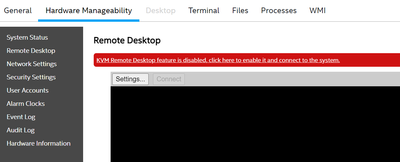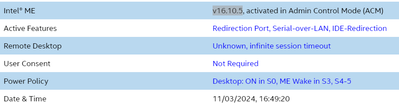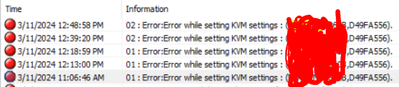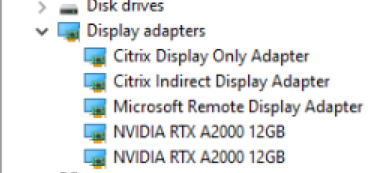- Mark as New
- Bookmark
- Subscribe
- Mute
- Subscribe to RSS Feed
- Permalink
- Report Inappropriate Content
We are testing Intel EMA with some new HW: Dell Precision 5860 Tower.
We have pre-existing HW that all works fine.
We have deployed EMA to this new HW, and it is not provisioning KVM (see below):
Intel EMA is 1.10.1.
BIOS version on machine is the latest: 1.16.0.
IME drivers are up to date (used latest from intel, then update using Dell website).
AMT FW = v16.10.5.
Do you know what causes the above? Weird that it is just this new HW with the issue.
We are using same EMA group and AMT provisioning configuration as all the other machines.
- Mark as New
- Bookmark
- Subscribe
- Mute
- Subscribe to RSS Feed
- Permalink
- Report Inappropriate Content
Hello, Jools86,
It is nice to hear you again.
The EMA Web console is giving you the option to enable it; are you getting an error message after enabling it? I noticed the Desktop column is gray-out.
I did a quick research on Dell’s website and noted there are Dell Precision 5860 models with a discrete graphics card (external). Intel® AMT works only with the embedded graphics cards, please confirm which is the case with this machine.
If it is using the embedded graphics card, please review if the machine is using the latest chipset and Management Engine driver. I am attaching Dell’s website.
Intel Chipset Device Software 10.1.19468.8385, A23, filter by Chipset
Intel Management Engine Components Installer 2304.4.5.0, A01
https://www.dell.com/support/home/en-bw/product-support/product/precision-5860-workstation/drivers
Please share what you see from the General tab.
Regards,
Miguel C.
Intel Customer Support Technician
Link Copied
- Mark as New
- Bookmark
- Subscribe
- Mute
- Subscribe to RSS Feed
- Permalink
- Report Inappropriate Content
Platform Manager sees this error:
- Mark as New
- Bookmark
- Subscribe
- Mute
- Subscribe to RSS Feed
- Permalink
- Report Inappropriate Content
Hello, Jools86,
It is nice to hear you again.
The EMA Web console is giving you the option to enable it; are you getting an error message after enabling it? I noticed the Desktop column is gray-out.
I did a quick research on Dell’s website and noted there are Dell Precision 5860 models with a discrete graphics card (external). Intel® AMT works only with the embedded graphics cards, please confirm which is the case with this machine.
If it is using the embedded graphics card, please review if the machine is using the latest chipset and Management Engine driver. I am attaching Dell’s website.
Intel Chipset Device Software 10.1.19468.8385, A23, filter by Chipset
Intel Management Engine Components Installer 2304.4.5.0, A01
https://www.dell.com/support/home/en-bw/product-support/product/precision-5860-workstation/drivers
Please share what you see from the General tab.
Regards,
Miguel C.
Intel Customer Support Technician
- Mark as New
- Bookmark
- Subscribe
- Mute
- Subscribe to RSS Feed
- Permalink
- Report Inappropriate Content
Thanks Miguel that makes perfect sense, these workstations don't have Intel GPUs. This is resolved.
- Mark as New
- Bookmark
- Subscribe
- Mute
- Subscribe to RSS Feed
- Permalink
- Report Inappropriate Content
Hello, Jools86,
I am glad to know my suggestion clarifies the issue. Do not hesitate to reply or create a new post if anything else is necessary.
Regards,
Miguel C.
Intel Customer Support Technician
- Subscribe to RSS Feed
- Mark Topic as New
- Mark Topic as Read
- Float this Topic for Current User
- Bookmark
- Subscribe
- Printer Friendly Page