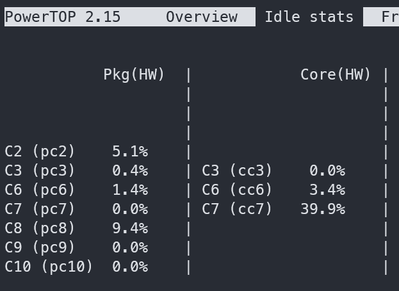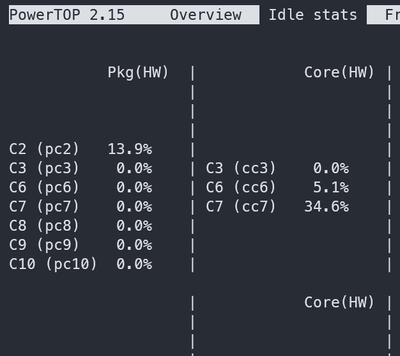- Mark as New
- Bookmark
- Subscribe
- Mute
- Subscribe to RSS Feed
- Permalink
- Report Inappropriate Content
Hi,
Recently I've built an Intel based NAS with an Intel Core i5-13500 and this has thus been a great experience. On this build I use unRAID as an OS and I host about 50 Docker containers.
One thing I've noticed though is that power consumption dramatically increases when I connect my Zigbee or Z-Wave dongle. Power consumption increases with at least 4W, which doesn't sound like a lot, but that's about a 20% increase in total power consumption. Even though the devices only should consume a maximum of 100mA (=0.5W) each.
My (relevant) platform specs:
- Intel Core i5-13500
- Gigabyte B760M GAMING X DDR4
- Samsung 980 1TB NVMe drive
- Sonoff ZigBee 3.0 Dongle-P
- Z-Wave.me UZB dongle
- unRAID 6.12.3
Output of usb-devices:
T: Bus=01 Lev=02 Prnt=03 Port=00 Cnt=01 Dev#= 13 Spd=12 MxCh= 0 D: Ver= 2.01 Cls=02(commc) Sub=00 Prot=00 MxPS=64 #Cfgs= 1 P: Vendor=1cf1 ProdID=0030 Rev=01.00 S: Manufacturer=dresden elektronik ingenieurtechnik GmbH S: Product=ConBee II S: SerialNumber=DE1964507 C: #Ifs= 2 Cfg#= 1 Atr=80 MxPwr=100mA I: If#= 0 Alt= 0 #EPs= 1 Cls=02(commc) Sub=02 Prot=01 Driver=cdc_acm E: Ad=83(I) Atr=03(Int.) MxPS= 64 Ivl=16ms I: If#= 1 Alt= 0 #EPs= 2 Cls=0a(data ) Sub=00 Prot=00 Driver=cdc_acm E: Ad=02(O) Atr=02(Bulk) MxPS= 64 Ivl=0ms E: Ad=81(I) Atr=02(Bulk) MxPS= 64 Ivl=0ms T: Bus=01 Lev=02 Prnt=10 Port=03 Cnt=01 Dev#= 11 Spd=12 MxCh= 0 D: Ver= 1.10 Cls=00(>ifc ) Sub=00 Prot=00 MxPS=64 #Cfgs= 1 P: Vendor=10c4 ProdID=ea60 Rev=01.00 S: Manufacturer=Silicon Labs S: Product=Sonoff Zigbee 3.0 USB Dongle Plus S: SerialNumber=0001 C: #Ifs= 1 Cfg#= 1 Atr=80 MxPwr=100mA I: If#= 0 Alt= 0 #EPs= 2 Cls=ff(vend.) Sub=00 Prot=00 Driver=cp210x E: Ad=01(O) Atr=02(Bulk) MxPS= 64 Ivl=0ms E: Ad=81(I) Atr=02(Bulk) MxPS= 64 Ivl=0ms
The increase in consumption happens when either of the dongles are connected and used by it's software. Either Zigbee2MQTT or Z-WaveJS. This is also visible in powertop:
Without devices:
With devices:
As you can see, when I use either of the dongles, the processor will not go into Package C8, but stays at Package C2 maximum.
I have discussed about this on the Dutch Gathering of Tweakers forum in a topic dedicated about power efficient servers. And there were more folks that reported the same behavior on Intel 12th or 13th gen chipsets. That's why I'm posting this here, because I simply think that there is something going not quite right.
Any input or help is much appriciated!
Link Copied
- Mark as New
- Bookmark
- Subscribe
- Mute
- Subscribe to RSS Feed
- Permalink
- Report Inappropriate Content
I have the same problem with a B660 chipset and 13th gen CPU
My system is consuming 3.5 W in idle state. When i connect an usb device the power usage is rising to aprox 12 W. This is because the CPU is going from C10 state back to C2 state. It doesnt mather if i use USB 2 or 3 port.
When i connect the same usb devices (3 devices in total) to my intel NUC8 it have no influence at all at the power consumption, also the CPU stays in C9 state. I used for this test the same linux version (Debian 12) and the system is using the same kernel module.
The problem is only with USB 1.1 full speed USB devices. A device like a keybord which is USB 1.1 low speed is not causing this problem.
I can reproduce this issue on different Linux version with different kernels.
This are the used USB devices:
Bus 001 Device 004: ID 0403:6001 Future Technology Devices International, Ltd FT232 Serial (UART) IC
Bus 001 Device 003: ID 0658:0200 Sigma Designs, Inc. Aeotec Z-Stick Gen5 (ZW090) - UZB
Bus 001 Device 002: ID 10c4:ea60 Silicon Labs CP210x UART Bridge
Kernel driver in use: xhci_hcd
- Mark as New
- Bookmark
- Subscribe
- Mute
- Subscribe to RSS Feed
- Permalink
- Report Inappropriate Content
Hello everyone!
Thank you for posting on the Intel️® communities.
I am sorry to hear that you have power consumption issues, and I’ll be more than happy to help you.
Let us check the information internally, as soon as we have any update we will let you know by posting here.
Best regards,
Jose B.
Intel Customer Support Technician
- Mark as New
- Bookmark
- Subscribe
- Mute
- Subscribe to RSS Feed
- Permalink
- Report Inappropriate Content
Hello everyone!
Thank you for patiently waiting.
After checking the information, our suggestion is to contact your Linux distribution support team to further investigate this.
If you have any more questions, please create a new thread since this one will no longer be monitored by Intel. Thank you for understanding.
Best regards,
Jose B.
Intel Customer Support Technician
- Mark as New
- Bookmark
- Subscribe
- Mute
- Subscribe to RSS Feed
- Permalink
- Report Inappropriate Content
Hi @Jose_Intel ,
Thank you for your response. But honestly I find your response pretty lame.
After checking the information, our suggestion is to contact your Linux distribution support team to further investigate this.
Like @Mich1 mentioned he can reproduce this on different Linux distributions. I can reproduce this on Debian 12 and unRAID (which is based on Slackware) 6.12.x. Although rare, this doesn't seem an isolated thing.
If you have any more questions, please create a new thread since this one will no longer be monitored by Intel.
And finally I find this to be a pretty customer unfriendly response for a still open issue.
I'm a bit disappointed, but I'm going to inquire with some Linux dev's to see whether or not they refer me back to Intel.
- Mark as New
- Bookmark
- Subscribe
- Mute
- Subscribe to RSS Feed
- Permalink
- Report Inappropriate Content
HI everyone,
I would like to add that I can reproduce the issue by connecting a regular mouse or keyboard. The CPU still enters the C10 state, it just spends less time in it.
Specs:
i5 13500
Gigabyte B660 AORUS MASTER DDR4
Mouse: Razer DeathAdder V2 Pro
T: Bus=01 Lev=01 Prnt=02 Port=06 Cnt=01 Dev#= 14 Spd=12 MxCh= 0
D: Ver= 2.00 Cls=00(>ifc ) Sub=00 Prot=00 MxPS=64 #Cfgs= 1
P: Vendor=1532 ProdID=007d Rev=01.00
S: Manufacturer=Razer
S: Product=Razer DeathAdder V2 Pro
S: SerialNumber=000000000000
C: #Ifs= 5 Cfg#= 1 Atr=a0 MxPwr=100mA
I: If#= 0 Alt= 0 #EPs= 1 Cls=03(HID ) Sub=01 Prot=02 Driver=usbhid
E: Ad=81(I) Atr=03(Int.) MxPS= 64 Ivl=1ms
I: If#= 1 Alt= 0 #EPs= 1 Cls=03(HID ) Sub=01 Prot=01 Driver=usbhid
E: Ad=82(I) Atr=03(Int.) MxPS= 64 Ivl=1ms
I: If#= 2 Alt= 0 #EPs= 1 Cls=03(HID ) Sub=01 Prot=01 Driver=usbhid
E: Ad=83(I) Atr=03(Int.) MxPS= 64 Ivl=1ms
I: If#= 3 Alt= 0 #EPs= 1 Cls=03(HID ) Sub=00 Prot=01 Driver=usbhid
E: Ad=84(I) Atr=03(Int.) MxPS= 64 Ivl=1ms
I: If#= 4 Alt= 0 #EPs= 1 Cls=03(HID ) Sub=00 Prot=01 Driver=usbhid
E: Ad=85(I) Atr=03(Int.) MxPS= 64 Ivl=1msKeyboard: MODECOM Volcano Blade
T: Bus=01 Lev=01 Prnt=14 Port=07 Cnt=01 Dev#= 12 Spd=12 MxCh= 0
D: Ver= 1.10 Cls=00(>ifc ) Sub=00 Prot=00 MxPS=64 #Cfgs= 1
P: Vendor=04d9 ProdID=a131 Rev=01.04
S: Manufacturer=HOLTEK
S: Product=USB-HID Keyboard
C: #Ifs= 4 Cfg#= 1 Atr=a0 MxPwr=500mA
I: If#= 0 Alt= 0 #EPs= 1 Cls=03(HID ) Sub=01 Prot=01 Driver=usbhid
E: Ad=81(I) Atr=03(Int.) MxPS= 8 Ivl=1ms
I: If#= 1 Alt= 0 #EPs= 2 Cls=03(HID ) Sub=00 Prot=00 Driver=usbhid
E: Ad=04(O) Atr=03(Int.) MxPS= 64 Ivl=1ms
E: Ad=83(I) Atr=03(Int.) MxPS= 64 Ivl=1ms
I: If#= 2 Alt= 0 #EPs= 1 Cls=03(HID ) Sub=00 Prot=00 Driver=usbhid
E: Ad=82(I) Atr=03(Int.) MxPS= 64 Ivl=1ms
I: If#= 3 Alt= 0 #EPs= 2 Cls=03(HID ) Sub=00 Prot=00 Driver=usbhid
E: Ad=06(O) Atr=03(Int.) MxPS= 64 Ivl=1ms
E: Ad=85(I) Atr=03(Int.) MxPS= 64 Ivl=1ms
5.3 W at idle (LAN, screen, USB devices disconnected or suspended)
C2 (pc2) 0,6%
C3 (pc3) 0,7%
C6 (pc6) 0,3%
C7 (pc7) 0,0%
C8 (pc8) 0,0%
C9 (pc9) 0,0%
C10 (pc10) 97,5%11.5 W at idle as above, but with keyboard or mouse connected, or both.
C2 (pc2) 51,4%
C3 (pc3) 1,1%
C6 (pc6) 0,1%
C7 (pc7) 0,0%
C8 (pc8) 0,1%
C9 (pc9) 0,0%
C10 (pc10) 46,2%
By the way, I read on the linked Dutch forum that the problem can be mitigated, by using a PCI-E to USB card. Can anyone confirm? What controller chip would be recommended?
Best,
Daniel
- Mark as New
- Bookmark
- Subscribe
- Mute
- Subscribe to RSS Feed
- Permalink
- Report Inappropriate Content
@Dan0987 Thanks again for confirming this issue. I would suggest that you create a new thread that refers to this one. As this thread will not be monitored by Intel anymore according to @Jose_Intel.
- Mark as New
- Bookmark
- Subscribe
- Mute
- Subscribe to RSS Feed
- Permalink
- Report Inappropriate Content
Hi Alex,
I will first try to check whether the issue is reproducible under Windows, otherwise, very likely, I also will be sent to the Linux distro "support team".
Best,
Daniel
- Mark as New
- Bookmark
- Subscribe
- Mute
- Subscribe to RSS Feed
- Permalink
- Report Inappropriate Content
Here is a new thread, but as @Mich1 pointed out, this may be a different, although most likely related, problem.
- Mark as New
- Bookmark
- Subscribe
- Mute
- Subscribe to RSS Feed
- Permalink
- Report Inappropriate Content
Hi everyone,
Most likely, the problem also exists under Windows. I'm not completely sure yet, because I'm having trouble reproducing the results obtained under Linux, as I only get to the C3 state, and I'm having trouble enabling ASPM there.
However, the results under the circumstances are what I would expect. The lowest power consumption I was able to obtain was ~8W, and with a Full-Speed USB device connected ~11W.
I'll try to tinker some more and find the cause of the problem. However, it possible that it's a firmware bug, because in theory everything is properly configured. Maybe someone with more experience with MS Windows could help or even try to reproduce the issue with 12Mbps USB devices.
Best,
Daniel
- Mark as New
- Bookmark
- Subscribe
- Mute
- Subscribe to RSS Feed
- Permalink
- Report Inappropriate Content
I can confirm now that this problem also exist in Windows 11. With mouse keyboard and LAN i was around 20% C8.
With Zwave stick connected still 20% C8.
With Zwave stick connected and in use, max 80% C2.
Intel chipset 300 motherboards (8th, 9th gen cpu) dont have this problem. CPU is in C9 state.
Conclusion so far:
1) A seriel and/or communication USB device will mess up the CPU power states completely.
2) This is perceived by multiple users on different types of brands with B660 or B670 chipset.
3) This is independed off Operating system.
4) With a PCI-X USB card i can reach C6 (with same Z-Wave stick)
@Dan0987I think your problem is a bit different since your CPU is still in C10 state. The problem with serial/communication USB is that it will never pass C2 state.
@Jose_IntelCan you may be look into this again with this new information?
- Mark as New
- Bookmark
- Subscribe
- Mute
- Subscribe to RSS Feed
- Permalink
- Report Inappropriate Content
Hi @Mich1,
It seems that you need to open up a new issue as this one will not be read by Intel.
- Subscribe to RSS Feed
- Mark Topic as New
- Mark Topic as Read
- Float this Topic for Current User
- Bookmark
- Subscribe
- Printer Friendly Page