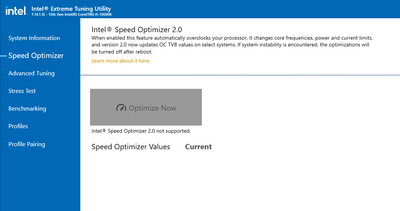- Mark as New
- Bookmark
- Subscribe
- Mute
- Subscribe to RSS Feed
- Permalink
- Report Inappropriate Content
After upgrading to 7.14.1.12, when trying to Optimize now, it mentions Intel optimizer 2.0 not supproted. Tried uninstalling and reinstalling XTU, revert the MB Bios to default and nothing.
This was working perfect before upgerading to the new version.
Link Copied
- Mark as New
- Bookmark
- Subscribe
- Mute
- Subscribe to RSS Feed
- Permalink
- Report Inappropriate Content
Hello Nitay,
Thank you for posting in the communities. In order to help you, may I please know the model of your CPU? You may also send us your Intel® System Support Utility logs instead so we can be more familiar with your configuration. I will be waiting for your reply.
Ramyer M.
Intel Customer Support Technician
- Mark as New
- Bookmark
- Subscribe
- Mute
- Subscribe to RSS Feed
- Permalink
- Report Inappropriate Content
- Mark as New
- Bookmark
- Subscribe
- Mute
- Subscribe to RSS Feed
- Permalink
- Report Inappropriate Content
- Mark as New
- Bookmark
- Subscribe
- Mute
- Subscribe to RSS Feed
- Permalink
- Report Inappropriate Content
Hello Nitay,
Thank you for sharing the logs and I would like to apologize for overlooking the CPU model in your subject line. Let me make it up to you. Kindly please the update your BIOS to version F11d at this link: https://www.gigabyte.com/Motherboard/Z790-AERO-G-rev-10/support#support-dl-bios. You also mentioned you have already tried uninstalling the XTU, just to confirm, were you able to try doing a clean install of the software as well? If you have not, please follow this steps:
- Locate installutil.exe at C:\Windows\Microsoft.NET\Framework\v4.0.30319\InstallUtil.exe.
- Locate XTU service at: C:\Program Files (x86)\Intel\Intel(R) Extreme Tuning Utility\XtuService.exe.
- Using those pieces of information, open a command prompt as an admin and enter your information for the location of the Extreme Tuning service. (Your location may be different. An example is given below.)
- C:\Windows\Microsoft.NET\Framework\v4.0.30319\InstallUtil.exe /u C:\Program Files (x86)\Intel\Intel(R) Extreme Tuning Utility\XtuService.exe.
- Delete any folder named Intel® XTU from these locations: C:\Program Files (x86)\Intel and C:\ProgramData\Intel.
- Delete the folder named Intel Telemetry under C:\ProgramData:.
- You may want to reboot your system (optional).
After doing so, please download and install the Intel® XTU application. I will be waiting for your reply.
Ramyer M.
Intel Customer Support Technician
- Mark as New
- Bookmark
- Subscribe
- Mute
- Subscribe to RSS Feed
- Permalink
- Report Inappropriate Content
Hi,
I've updated the BIOS to the latest you've shared, I've already uninstalled through windows, so the C:\Program Files (x86)\Intel\Intel(R) Extreme Tuning Utility\XtuService.exe didn't exist so couldn't perform the manual command line uninstall.
I deleted the folders which existed and reinstalled the XTU.
After all that, same outcome:
- Mark as New
- Bookmark
- Subscribe
- Mute
- Subscribe to RSS Feed
- Permalink
- Report Inappropriate Content
Hello Nitay,
Thank you for trying out our recommendation. Since the issue still persists, I will proceed in coordinating this back with our team and get back to you as soon as possible.
Ramyer M.
Intel Customer Support Technician
- Mark as New
- Bookmark
- Subscribe
- Mute
- Subscribe to RSS Feed
- Permalink
- Report Inappropriate Content
This has been an ongoing issue since the previous release. See this post:
Now, with this latest version, 7.14.1.12, the previous work around no longer works so, instead of correcting the issue, Intel has actually made things worse. Please support your customers and fix the issue...
- Mark as New
- Bookmark
- Subscribe
- Mute
- Subscribe to RSS Feed
- Permalink
- Report Inappropriate Content
Hello Nitay,
Thank you for patiently waiting. Upon coordinating with our team, I want to let you know that we have already coordinated this issue with our XTU team and they will be releasing a fix soon at this link: Intel® Extreme Tuning Utility (Intel® XTU)
Although there is no specific timeline at the moment, I can assure you that we are working diligently on fixing this issue. For now, we will proceed in closing this thread. If you need any additional information, please submit a new question as this thread will no longer be monitored.
As for SteveI, I can sense your frustration regarding this issue. Rest assured we are working on a fix. You may also create a new thread so we can give you the full focus of our support.
Ramyer M.
Intel Customer Support Technician
- Subscribe to RSS Feed
- Mark Topic as New
- Mark Topic as Read
- Float this Topic for Current User
- Bookmark
- Subscribe
- Printer Friendly Page