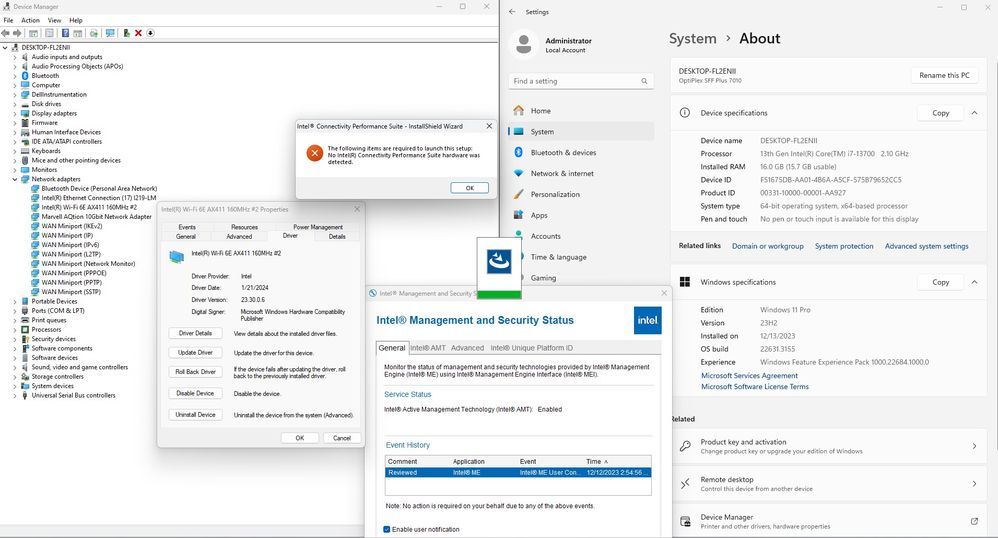- Mark as New
- Bookmark
- Subscribe
- Mute
- Subscribe to RSS Feed
- Permalink
- Report Inappropriate Content
I'm trying to install the Intel Connectivity Performance Suite, but it keep pop up error message: No IPCS hardware was detected.
13th-Gen Intel Core i7 13700H CPU
AX411 Wi-Fi Card with latest drivers installed
Latest Intel Management Engine installed
Latest Windows 11 build installed
What am I missing ?
Thanks!
Link Copied
- Mark as New
- Bookmark
- Subscribe
- Mute
- Subscribe to RSS Feed
- Permalink
- Report Inappropriate Content
Hello Ray_Lei,
Thank you for posting in our communities.
Is this the first time that you have installed the Intel Connectivity Performance Suite? or have you installed it before? This is to make sure that your Intel® Wi-Fi 6E AX411 is compatible with Intel Connectivity Performance Suite since your device is designed by Dell and they might have altered some features or settings on your system.
Furthermore, have you already tried to clean install your Intel Killer Performance Suite? If not, please try it since most Intel Killer Performance Suite issues can be resolved by doing a clean installation.
That's all for now. We look forward to your response!
Thank you, and have a great day ahead!
Best regards,
Carmona A.
Intel Customer Support Technician
- Mark as New
- Bookmark
- Subscribe
- Mute
- Subscribe to RSS Feed
- Permalink
- Report Inappropriate Content
Hello Support,
Yes, it's the first time installed the Intel Connectivity Performance Suite in Dell PC, and I didn't install Intel Killer Performance Suite also.
Should I also pass the information to Dell Tech support?
Thank you.
Ray
- Mark as New
- Bookmark
- Subscribe
- Mute
- Subscribe to RSS Feed
- Permalink
- Report Inappropriate Content
Hello Ray_Lei,
We are checking in with you to see if you have already performed the troubleshooting steps that we have provided or if you have any additional queries. Please know that we would be happy to assist you if you have any.
Thank you, and have a great day!
Best regards,
Carmona A.
Intel Customer Support Technician
- Mark as New
- Bookmark
- Subscribe
- Mute
- Subscribe to RSS Feed
- Permalink
- Report Inappropriate Content
I suggest getting rid of the fluff and use the WiFi card as a run of the mill internet device.
- Mark as New
- Bookmark
- Subscribe
- Mute
- Subscribe to RSS Feed
- Permalink
- Report Inappropriate Content
Hello Ray_Lei,
Thank you so much for the response.
Upon checking on your SSU file that you have shared with us, the Intel® Wi-Fi 6E AX411 (Gig+) wasn't shown in your networking section, which means that your system does not detect your Intel® Wi-Fi 6E AX411.
In regards to that, we may know if you try to upgrade your WiFi card. If yes, please contact DELL technical support for further assistance.
You may also refer to this link for more information regarding wireless hardware installation or upgrade:
Regulatory Information Regarding Wireless Hardware Installation or Upgrade
Thank you, and have a great day ahead!
Best regards,
Carmona A.
Intel Customer Support Technician
- Mark as New
- Bookmark
- Subscribe
- Mute
- Subscribe to RSS Feed
- Permalink
- Report Inappropriate Content
Hello Ray_Lei,
I trust you're doing well.
I have not heard back from you, we will close this inquiry now. If you need further assistance, please submit a new question as this thread will no longer be monitored.
Best regards,
Von M.
Intel Customer Support Technician
- Subscribe to RSS Feed
- Mark Topic as New
- Mark Topic as Read
- Float this Topic for Current User
- Bookmark
- Subscribe
- Printer Friendly Page