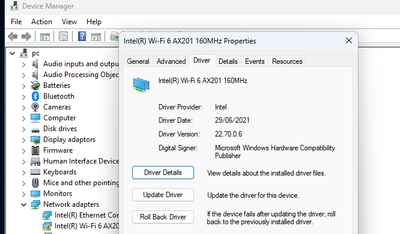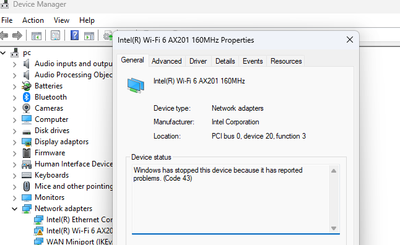- Mark as New
- Bookmark
- Subscribe
- Mute
- Subscribe to RSS Feed
- Permalink
- Report Inappropriate Content
I've encountered the same issue described here, with my WiFi driver crashing after some time, displaying the error message: "Windows has stopped this device because it has reported problems. (Code 43)", and upon restart, I receive a code 10 error. I've attempted this solution, which temporarily resolves the issue (I think permanently if I avoid gaming). However, whenever I launch a game, typically within 5 to 10 minutes of gameplay, the WiFi icon vanishes, necessitating a repetition of the troubleshooting process provided in the solution linked above.
Even after reinstalling Windows 11 from a USB drive, the problem persists, despite updating the driver using the WiFi-23.30.0-Driver64-Win10-Win11 utility mentioned in the aforementioned solution. Strangely, this issue only occurs during gaming sessions, leading me to believe it's a driver malfunction.
Attached is my Intel SSU report for further examination.
Link Copied
- Mark as New
- Bookmark
- Subscribe
- Mute
- Subscribe to RSS Feed
- Permalink
- Report Inappropriate Content
Hello F_TH,
Thank you for posting in the Intel® Communities Support.
Please be informed that your MSI GP66 Leopard 10UE is an OEM device, we will try to assist you with general troubleshooting steps even if it’s something not traditionally covered in our support. However, if the issue still persists, you will have to contact the Original Equipment Manufacturer of your device. Your device manufacturer may have altered features, incorporated customizations, or made other changes to some components for better compatibility with your system.
Since Intel® only supplies generic versions of Wireless Drivers for general purposes, to avoid potential installation incompatibilities, it is best to use the driver software provided by MSI for your device for they may have made other changes to the driver software or software packaging designed for your system.
I found the latest currently available driver for your system is version 22.70.0.6 from MSI website: https://www.msi.com/Laptop/GP66-Leopard-10UX/support?sub_product=GP66-Leopard-10UE#driver
We would recommend to do clean Installation of Wireless Drivers following our article: https://www.intel.com/content/www/us/en/support/articles/000022173/wireless.html and make sure to use the driver (22.70.0.6) for your MSI laptop and test the results.
Best regards,
Jay B.
- Mark as New
- Bookmark
- Subscribe
- Mute
- Subscribe to RSS Feed
- Permalink
- Report Inappropriate Content
Hello Jay,
Thank you for your prompt response.
I followed the steps outlined in the article you provided meticulously. I performed a clean installation of the wireless drivers, ensuring that the previous version were removed. After rebooting the system, I installed the driver (version 22.70.0.6) provided by MSI for my GP66 Leopard 10UE laptop.
Despite these efforts, the issue persists. After approximately 15 minutes of gameplay, the system crashed with error code 43 related to the Intel(R) Wi-Fi 6 AX201 160MHz adapter.
In my search for a solution, I came across similar reports from users with different laptop models, such as HP and Asus, experiencing identical issues while playing games. Interestingly, these users also had the Intel(R) Wi-Fi 6 AX201 160MHz adapter in common.
Given this commonality, it suggests that the problem might be inherent to the adapter itself rather than specific to any particular laptop model. Is there any additional troubleshooting or steps you would recommend to address this issue?
Thank you for your assistance.
Best regards,
F_TH
- Mark as New
- Bookmark
- Subscribe
- Mute
- Subscribe to RSS Feed
- Permalink
- Report Inappropriate Content
Hello F_TH,,
The Code 43/10 are generic error message that could be pointing to a hardware fault, in this case the AX201 adapter. However, since you have tried 2 wireless drivers both generic and customized its hardly a driver issue. At this rate, kindly consider the following:
- Use System Restore - https://support.microsoft.com/en-us/windows/recovery-options-in-windows-31ce2444-7de3-818c-d626-e3b5a3024da5#WindowsVersion=Windows_11
- Update you BIOS version from E1542IMS.30F (2021) to ME14172_H (2024)
If the issue persists, the next logical step is having the hardware replaced by your system manufacturer MSI.
Best regards,
Jay B.
- Mark as New
- Bookmark
- Subscribe
- Mute
- Subscribe to RSS Feed
- Permalink
- Report Inappropriate Content
Hello F_TH,
We are checking in with you to check the troubleshooting steps that you have performed.
Thank you, and have a great day!
Best regards,
Carmona A.
Intel Customer Support Technician
- Mark as New
- Bookmark
- Subscribe
- Mute
- Subscribe to RSS Feed
- Permalink
- Report Inappropriate Content
Hello F_TH,
We are checking in with you, as we have not heard any response from you.
Thank you, and have a great day!
Best regards,
Carmona A.
Intel Customer Support Technician
- Mark as New
- Bookmark
- Subscribe
- Mute
- Subscribe to RSS Feed
- Permalink
- Report Inappropriate Content
Hello F_TH,
We have not heard back from you, so we will close this enquiry now. If you need further assistance, please submit a new question, as this thread will no longer be monitored.
Thank you, and have a great day ahead.
Best regards,
Carmona A.
Intel Customer Support Technician
- Subscribe to RSS Feed
- Mark Topic as New
- Mark Topic as Read
- Float this Topic for Current User
- Bookmark
- Subscribe
- Printer Friendly Page