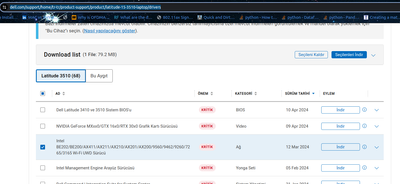- Mark as New
- Bookmark
- Subscribe
- Mute
- Subscribe to RSS Feed
- Permalink
- Report Inappropriate Content
I have an access point that supports WiFi 7 and a Dell laptop with an Intel BE200 WiFi card. When I set the security mode of my access point's 6GHz radio to WPA3-personal, supporting both AKM-8-24, the Intel BE200 can scan this network and associate with it. However, if I set the security mode to WPA3-personal, supporting only AKM-24, the Intel client cannot connect. Has anyone else experienced this issue?
Intel driver version = 23.30.0
Dell laptop = Windows 11 OS
Thank you,
Gokce
Link Copied
- Mark as New
- Bookmark
- Subscribe
- Mute
- Subscribe to RSS Feed
- Permalink
- Report Inappropriate Content
Hi, genehas.
Thank you for posting in our Intel communities.
I understand that the Intel Wi-Fi 7 BE200 works fine when the AP security mode is configured to WPA3-personal, accommodating both AKM-8 and AKM-24. However, if the Wi-Fi security authentication is set exclusively to AKM-24, connection issues arise. We will do further research on this matter and post the response on this thread once available.
Best Regards,
Von M.
Intel Customer Support Technician
- Mark as New
- Bookmark
- Subscribe
- Mute
- Subscribe to RSS Feed
- Permalink
- Report Inappropriate Content
Hello, genehas.
Your patience is greatly appreciated.
To accurately determine the root cause of the problem, we kindly request that you provide the following information:
1. Could you please specify the brand and model of your networking device, such as the access point, router, or modem?
2. May I ask for the make and model of your Dell laptop?
3. Have you had the opportunity to update the driver from the Dell official website?
4. Are there any additional troubleshooting measures you have undertaken in an attempt to resolve this issue?
5. Have you tried establishing a connection to an alternate access point to see if the issue persists?
6. To facilitate a more detailed examination of your system's configuration, would it be possible for you to provide the SSU logs?
7. Does this connectivity issue arise exclusively on the 6GHz band, or have you encountered it on other frequency bands as well?
Best Regards,
Von M.
Intel Customer Support Technician
- Mark as New
- Bookmark
- Subscribe
- Mute
- Subscribe to RSS Feed
- Permalink
- Report Inappropriate Content
Hello, genehas.
I hope you are doing fine.
Were you able to check the previous post?
Kindly let us know if you still need assistance.
Best Regards,
Von M.
Intel Customer Support Technician
- Mark as New
- Bookmark
- Subscribe
- Mute
- Subscribe to RSS Feed
- Permalink
- Report Inappropriate Content
Hi Von,
Thank you for your interest. My answers are inline.
1. Could you please specify the brand and model of your networking device, such as the access point, router, or modem?
It is a Wi-Fi 7 access point Air4991 which is an Airties device.
2. May I ask for the make and model of your Dell laptop?
It is dell-latitude-3510-intel-core-i5-10210-u-8gb-256gb-ssd-15-6-fhd-w10-pro with OS Windows 11.
3. Have you had the opportunity to update the driver from the Dell official website?
I am using the Intel WiFi driver v23.30.0;
4. Are there any additional troubleshooting measures you have undertaken in an attempt to resolve this issue?
I checked the capture in Wireshark sniffed during the connection attempt. Intel requires a connection to Air4991 with only AKM8, thus the AP rejects the association request of Intel with the status code 43: Invalid authentication and key management protocol (AKMP). Screenshots of the association request and response are attached.
5. Have you tried establishing a connection to an alternate access point to see if the issue persists?
I do not have another access point supporting WiFi 7.
6. To facilitate a more detailed examination of your system's configuration, would it be possible for you to provide the SSU logs?
7. Does this connectivity issue arise exclusively on the 6GHz band, or have you encountered it on other frequency bands?
It is not possible to set the security mode as only AKM-24 for 2.4GHz and 5GHz frequency bands, thus the issue arises only for the 6GHz band.
- Mark as New
- Bookmark
- Subscribe
- Mute
- Subscribe to RSS Feed
- Permalink
- Report Inappropriate Content
Hi genehas,
Please how to set the security mode to WPA3-personal, supporting only AKM-24.
Br,
Saha
- Mark as New
- Bookmark
- Subscribe
- Mute
- Subscribe to RSS Feed
- Permalink
- Report Inappropriate Content
Hi Saha,
I'm configuring this security mode from the security settings of my access point.
Regards,
Gokce
- Mark as New
- Bookmark
- Subscribe
- Mute
- Subscribe to RSS Feed
- Permalink
- Report Inappropriate Content
Hello, genehas.
Upon reviewing your device, a Dell Latitude 3510, it appears you're using a certain version of the Intel Wireless driver. Have you considered updating the driver via Dell's official website? It's important to note that installing a generic Intel graphics driver will replace the customized driver provided by your computer's manufacturer (OEM). These OEM drivers are specifically chosen for their custom features and solutions to unique issues of the platform. The generic Intel drivers offer the most recent feature improvements and bug fixes that may not yet be incorporated by OEMs for specific platform needs. Therefore, obtaining the wireless driver directly from Dell's official site could potentially resolve the connectivity issue, especially when connecting to a 6 GHz bandwidth.
Moreover, I appreciate you for providing the images showing the error codes and informing me of your WLAN module model. However, to assist you effectively, I need more comprehensive details about your hardware and software setup. Could you please run the SSU report? This will allow me to review critical information such as the OS build number, the Wi-Fi driver version, and any system errors. You can find the SSU tool here: Intel SSU for Windows.
Best Regards,
Von M.
Intel Customer Support Technician
- Mark as New
- Bookmark
- Subscribe
- Mute
- Subscribe to RSS Feed
- Permalink
- Report Inappropriate Content
Hello, genehas.
I trust you're doing well.
I have not heard back from you, we will close this inquiry now. If you need further assistance, please submit a new question as this thread will no longer be monitored.
Best regards,
Von M.
Intel Customer Support Technician
- Mark as New
- Bookmark
- Subscribe
- Mute
- Subscribe to RSS Feed
- Permalink
- Report Inappropriate Content
Hi Von,
For the driver part, would you like me to install the Intel driver selected in the below picture, from the official site of Dell?
Thank you
- Subscribe to RSS Feed
- Mark Topic as New
- Mark Topic as Read
- Float this Topic for Current User
- Bookmark
- Subscribe
- Printer Friendly Page