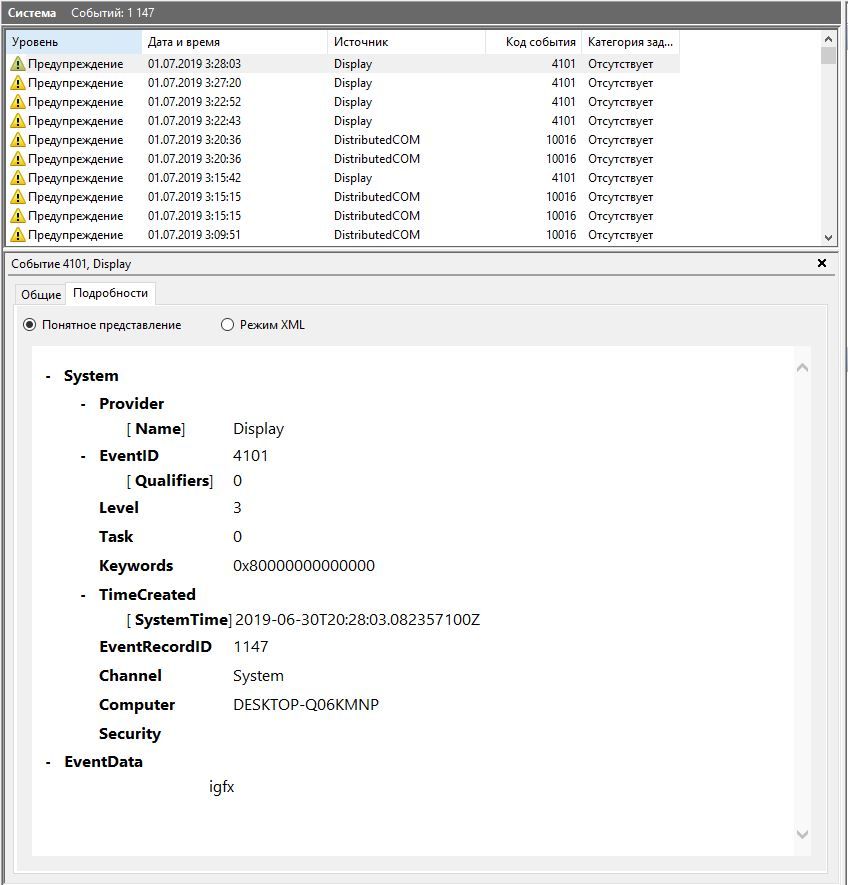- Mark as New
- Bookmark
- Subscribe
- Mute
- Subscribe to RSS Feed
- Permalink
- Report Inappropriate Content
Hello everybody! Some time ago i started experienced driver crashes, and i think last stable driver was 6709(8?).
Exactly this problem was brought up here, but sadly at that time nothing was done.
I has the same message couple times - "Windows had prevented Firefox from accessing Intel GPU." which appears because Firefox keeps crashing driver again and again.
Due random nature i wasn't able report sooner and keeping struggle with crashes. Only disabling "Use hardware acceleration when available" in options helps. So i decide find some heavy benchmark website that maybe will crash driver, and here i am. So i have Windows 10 1903, Firefox 67.0.4 64 bit, i3 6100 and 6912 driver (see attachment).
To reproduce driver crash you need to go http://webvizbench.com/Default.htm?skipdetect run benchmark - and wait until driver crash, if it doesn't crash - run again and again.
Next website that crash driver http://www.kevs3d.co.uk/dev/canvasmark/
Here the same, run benchmark and wait for crash, repeat if it doesn't crash.
I don't know if this is the same bug or two separate problem, i just hope if they will be fixed - random driver crashes will go away. And if this is can help you, i also managed reproduce driver crash in Microsoft Edge on these two website - so this is not only Firefox related.
Link Copied
- « Previous
- Next »
- Mark as New
- Bookmark
- Subscribe
- Mute
- Subscribe to RSS Feed
- Permalink
- Report Inappropriate Content
I already repeated before ""tried DDU, all was done in Safe mode and with no internet." so this is not some conflict between reinstallation different driver versions." So yeah, i already did the same what you done. On old Windows it didn't nothing, on compleatly new Windows its pointless.
I don't have any different ISP or router.
Already tried memtest86, made USB flash and after more than hour test there is no any problem.
No i did not contact with mozilla. Crashing new version driver and not new version browser.
There is only this people, because in regular use of Internet, driver will crash maybe once per week. Also you need understand what happened or you will continue use PC as it is. Plus, very small percentage of people know about where is support. Maybe half of people googled, and less 1% actually will write about it.
And when you considered all of this, behind 1-3 people that reported bug, there will be thousand users with the same problem.
If Intel has some debug software that i can instal to catch driver crash and create dump, it will be great.
Otherwise, there is only one way. Recreate hardware 1:1 problematic PC. My reports and @APMichael all over the thread.
- Mark as New
- Bookmark
- Subscribe
- Mute
- Subscribe to RSS Feed
- Permalink
- Report Inappropriate Content
@Parapele , we are trying to help you. As I said previously about your consistent [crash] procedure, it did not crash on my machines, nor did it have any black box. So, where is the problem?
- I have W10 Pro 1903
- I have the 500 series graphics
- I have the 7000 driver
- I have the latest firefox
All of the above is what you specified for the consistent procedure to cause the crash. I did not have any crashes, nor did the intel staff in this thread.
I did the same test at a friend's office this morning on his machine (same conditions that you specified) - No Crash, no black box.
Unless you are getting your windows install, 7000 driver, and firefox from some other place than Intel and firefox, I cannot explain what is wrong. I do not agree that thousands of users have this problem. If so, Intel and firefox would be working on a solution.
Perhaps you could create a list of hardware, bios level, processor, etc that the three of you in this thread, plus the two reddit users have, so we can try and find a common element. That would be very helpful.
Doc
- Mark as New
- Bookmark
- Subscribe
- Mute
- Subscribe to RSS Feed
- Permalink
- Report Inappropriate Content
Hi @LeoC_Intel , do you have any news? Now on Reddit there's more reports to Mozilla about black box after updating driver.
- Mark as New
- Bookmark
- Subscribe
- Mute
- Subscribe to RSS Feed
- Permalink
- Report Inappropriate Content
I just re-ran the test on firefox 68.0.2 and still no crash or black box.
Doc
- Mark as New
- Bookmark
- Subscribe
- Mute
- Subscribe to RSS Feed
- Permalink
- Report Inappropriate Content
Hello everybody
In relation to the black box, I would like to share this behavior is already described in the following link: https://www.intel.com/content/www/us/en/support/articles/000054952/graphics-drivers/graphics-for-8th-generation-intel-processors.html.
In case of the error running the benchmark, we have tried to replicate the issue but we have not to face any error on our end.
we recommend reporting the this with the OEM.
Regards
Leonardo C.
Intel Customer Support Technician
A Contingent Worker at Intel
- Mark as New
- Bookmark
- Subscribe
- Mute
- Subscribe to RSS Feed
- Permalink
- Report Inappropriate Content
If you had read the posts carefully, you wouldn't have made this ridiculous OEM excuse again. And the link you mentioned refers to a completely different problem...
But anyway, the latest driver .7158 fixes the problem with the small black square and so far I haven't had a crash.
Extremely mysterious, since Intel supposedly couldn't reproduce the problems...
- Mark as New
- Bookmark
- Subscribe
- Mute
- Subscribe to RSS Feed
- Permalink
- Report Inappropriate Content
Hello APMichael
We were not able to reproduce the issue in any of the systems, nor is any similar fix is noted in .7158 release notes https://downloadmirror.intel.com/29058/eng/ReleaseNotes_100.7158.pdf We're happy to hear the issue is fixed on your system.
Regards,
Leonardo C.
Intel Customer Support Technician
A Contingent Worker at Intel
- Mark as New
- Bookmark
- Subscribe
- Mute
- Subscribe to RSS Feed
- Permalink
- Report Inappropriate Content
I have a similar issue, using Firefox when being on TikTok and watching movies there, having a high chance to crash and reload the Intel GPU driver, latest, latest Windows 10, Intel UHD 630. It just happens with Firefox it seems, not Chrome. Windows 10 says for the crash it is a "livekernelevent code 141".
- Mark as New
- Bookmark
- Subscribe
- Mute
- Subscribe to RSS Feed
- Permalink
- Report Inappropriate Content
Start a new thread, providing your processor model number, and your windows 10 revision, and the version of firefox that you have.
Doc
- Subscribe to RSS Feed
- Mark Topic as New
- Mark Topic as Read
- Float this Topic for Current User
- Bookmark
- Subscribe
- Printer Friendly Page
- « Previous
- Next »